Page 4 of 5
Re: Colored Tab
Posted: 16 May 2019 12:36
by highend
FatMarginTab3.png could have been nice
Yeah, I find that visually appealing, +1
Re: Colored Tab
Posted: 16 May 2019 12:51
by admin
SammaySarkar wrote: ↑16 May 2019 12:36
What about my other point, tab bottom border?
That would be a radical design change. I prefer to keep it simple. If you color your tabs like the BC you know what you are doing...

Re: Colored Tab
Posted: 16 May 2019 12:54
by klownboy
I had to play with my settings to achieve the no lower border on the tabs in order to have that flowing or melding of the same backgrounds. So obviously I like that effect. Maybe more now that the other tabs can be colored differently. Don this is probably a better pic on what I'm trying to achieve by having the same background. As Sammay indicated, I wouldn't mind one way or another if the the
unselected tabs were bordered on the bottom. Sorry for the previous pic.
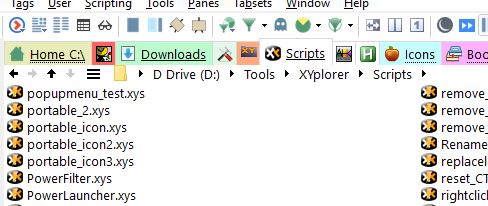
- Pane BC and selected tab - 1 color_2.jpg (35.87 KiB) Viewed 3527 times
Re: Colored Tab
Posted: 16 May 2019 15:27
by admin
admin wrote: ↑16 May 2019 12:51
SammaySarkar wrote: ↑16 May 2019 12:36
What about my other point, tab bottom border?
That would be a radical design change. I prefer to keep it simple. If you color your tabs like the BC you know what you are doing...

BTW, "Beveled Bar" (context menu of BC) could be a solution. See screenshots here:
viewtopic.php?p=169662#p169662
Re: Colored Tab
Posted: 16 May 2019 15:33
by klownboy
First off, Don thanks very much for the tweak to allow the selected tab to match up with the BC bar colors.

admin wrote: ↑15 May 2019 17:15
No, the section is meaningful for all non-custom colored tabs. Me, for example, I colored just one tab out of twelve.
In looking at that tab section under Configuration > Colors, don't you see that as being a conflict though. It's not like coloring tabs is some hidden feature. The Selected tab color now as you indicated only applies if you don't color tabs (nothing states that). It seems like you may be setting yourself up for some future questions as to why selected tab isn't how they set it regardless of the tab coloring (i.e., that it doesn't apply if you color tabs). Why not have that tab coloring in that section apply all the time unless you apply a tweak. No big deal for me because with the tweak in version 19.90.0112 for colors matching the BC colors is fine and is another way around this point. Thanks again.
Re: Colored Tab
Posted: 16 May 2019 16:58
by admin
Ok, you might be even right.

What about this:
- dump that tweak
- give default priority to "Configuration | Colors and Styles | Colors | Apply colors" and "Configuration | Colors and Styles | Colors | Match selected tab with breadcrumb bar"
- in CCT (Custom Colored Tabs) prioritize the color if a "!" is appended to it, e.g.
57357D!
Re: Colored Tab
Posted: 16 May 2019 20:00
by Filehero
Cool stuff, Don!

Hmmm, for background color every grey apart from FFFFFF gives me black background. Tab enlargement is also "impaired".
Version 19.90.0112
Re: Colored Tab
Posted: 16 May 2019 20:16
by klownboy
I'm sure that would work. But, I'm not sure why you really need "Apply colors" in Configuration>Colors >Tab section anymore though. If someone doesn't want colors in tabs, they can set them as white (that's probably your default I imagine). Why couldn't you have instead a check box for "Selected tab color takes prio over custom tab colors). As far a the other check box for "Match selected tab with breadcrumb bar". I see that as being just a nicety or convenience setting. Anyone can make them the match in the color config anyway, right?
Re: Colored Tab
Posted: 16 May 2019 21:02
by admin
Hmmm, for background color every grey apart from FFFFFF gives me black background.
Cannot reproduce.
Tab enlargement is also "impaired".
Qué?
Re: Colored Tab
Posted: 16 May 2019 21:35
by Filehero
admin wrote: ↑16 May 2019 21:02
Cannot reproduce.

- FFFFFF.png (1.79 KiB) Viewed 3472 times
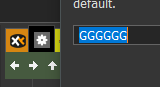
- GGGGGG.png (1.61 KiB) Viewed 3472 times
admin wrote: ↑16 May 2019 21:02
Qué?
Look at the smaller (relative) tab area size in the GGGGGG shot.
With a fresh instance, the enlargement works as expected, but the background stays black for "all" grey flavors < FFFFFF
Re: Colored Tab
Posted: 16 May 2019 21:49
by admin
Well, G is not a hex char, man...
Re: Colored Tab
Posted: 16 May 2019 22:17
by admin
klownboy wrote: ↑16 May 2019 20:16
I'm sure that would work. But, I'm not sure why you really need "Apply colors" in Configuration>Colors >Tab section anymore though. If someone doesn't want colors in tabs, they can set them as white (that's probably your default I imagine). Why couldn't you have instead a check box for "Selected tab color takes prio over custom tab colors). As far a the other check box for "Match selected tab with breadcrumb bar". I see that as being just a nicety or convenience setting. Anyone can make them the match in the color config anyway, right?
Hm, I decided to leave it as it is now. I need a larger audience to get a significant feedback on expected behavior. Version 20.00 is around the corner and it will have many users...

Re: Colored Tab
Posted: 17 May 2019 01:29
by klownboy
Sounds good Don.
Re: Colored Tab
Posted: 17 May 2019 08:04
by Filehero
admin wrote: ↑16 May 2019 21:49
Well, G is not a hex char, man...
Ich war im vollkommen falschen Film (obviously, when using HEXs humming the ABC for the boy in parallel isn't always a good idea...)
I should report these posts. Sorry, everybody.

Re: Colored Tab
Posted: 17 May 2019 13:40
by CompSystems
Hello, Please add an option to associate the color of the tab with the path of the current folder.
similar to:

