Page 3 of 20
Re: Portable file icons
Posted: 21 Apr 2013 17:13
by FluxTorpedoe
Showtime!

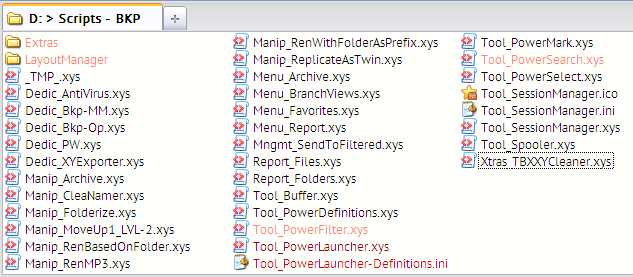
- XY-PFI.png (17.37 KiB) Viewed 2949 times
Icon from
Open Icon Library (sligthly beefed up).
Re: Portable file icons
Posted: 21 Apr 2013 18:07
by admin
Yep, nice!
Re: Portable file icons
Posted: 22 Apr 2013 01:13
by Borut
I seem to get an unexpected behavior when using the pattern *\2*.txt (as an example).
The pattern seems to recognize the text file even when a folder in its path starts with 2 (and a file name itself does not). This is not what I actually wanted to obtain, but I am unsure if this is by design and, if not, if something could be done about it.
Re: Portable file icons
Posted: 22 Apr 2013 08:12
by admin
Borut wrote:I seem to get an unexpected behavior when using the pattern *\2*.txt (as an example).
The pattern seems to recognize the text file even when a folder in its path starts with 2 (and a file name itself does not). This is not what I actually wanted to obtain, but I am unsure if this is by design and, if not, if something could be done about it.
Cool, I saw the same yesterday late and woke up with the way to fix this. The source of the issue is that * and ? can also stand for \. This is not expected in this context. Fix comes...
Re: Portable file icons
Posted: 22 Apr 2013 09:09
by Enternal
Filehero wrote:Enternal wrote:....I mean, last night after downloading the latest beta and playing with the feature, I ended up
spending 3 hours looking for cool and cute icons.

Please update
Show off your Xyplorer! with your first icon configs.
Cheers,
Filehero
Well unfortunately there's too many icons right now to deal with. However I can show you which icons is in my arsenal


- Main.png (32.9 KiB) Viewed 2907 times
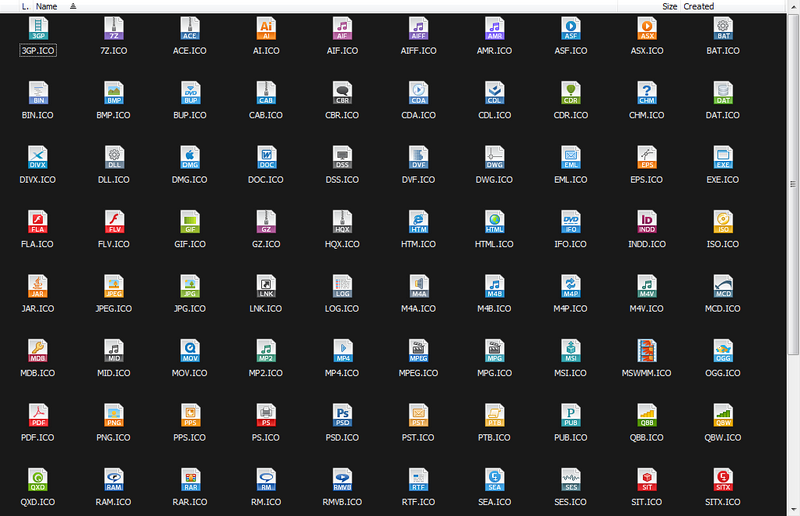
- Exts.png (218.84 KiB) Viewed 2907 times

- Exts2.png (189.51 KiB) Viewed 2907 times
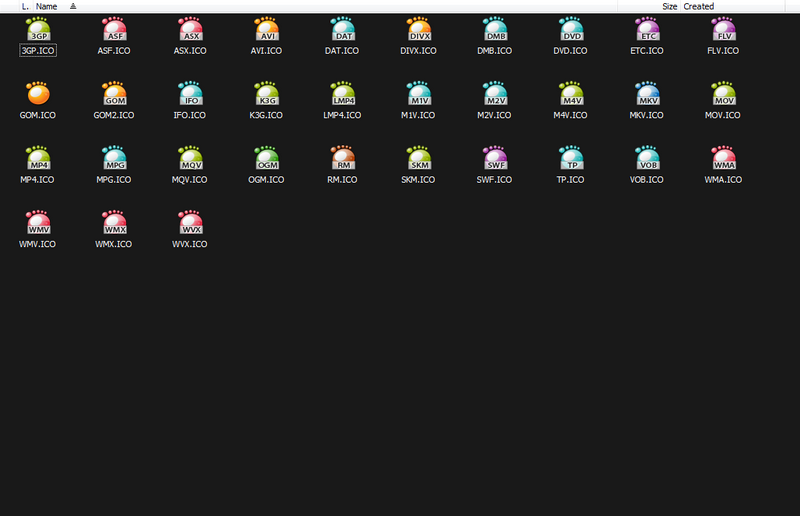
- GOM.png (110.08 KiB) Viewed 2907 times
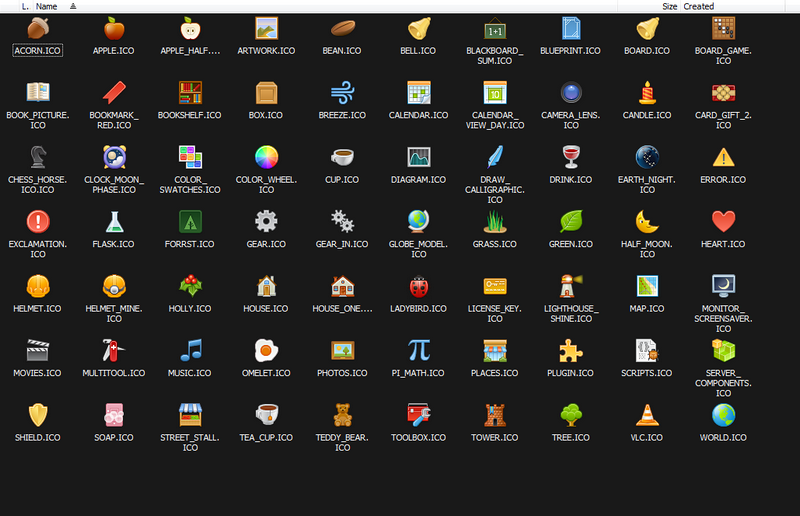
- FatCow.png (252.89 KiB) Viewed 2907 times
I also have the 3000+ FatCow Farm-Fresh Icon set all converted into .ico files and all zipped up into FatCow_XY.zip and ready to be used anytime anywhere haha. The one you see right now are all my favorite ones so I always have them out ready to be used.
Re: Portable file icons
Posted: 22 Apr 2013 09:40
by admin
It wasn't my plan to make you waste your time with icons. (I just had to write this down in case you sue me.)
Re: Portable file icons
Posted: 22 Apr 2013 12:09
by Borut
admin wrote:The source of the issue is that * and ? can also stand for \. This is not expected in this context. Fix comes...
I have tried this now with 12.30.0206 and it seems to work as expected and advertised. Nice. Thank you very much!
A small question though: Would it be possible to implement the same refinement in the PF
A-world? As far as I could see it is still not functioning this way there.
I am aware that this might be a strange and most rare wish and even a potentially confusing functionality. However, I would personally be happy to open files of the kind ...\anywhere\20130421.txt with one editor and those of the kind ...\years\2013\todaysdata.txt with another. Therefore this question.
As I said, as of 12.30.0206 PF
I is mastering this perfectly, as far as I can see.
Re: Portable file icons
Posted: 22 Apr 2013 12:11
by admin
OK, I think I can do that.

Re: Portable file icons
Posted: 22 Apr 2013 12:38
by Regmos
I think this icon is rather appropriate

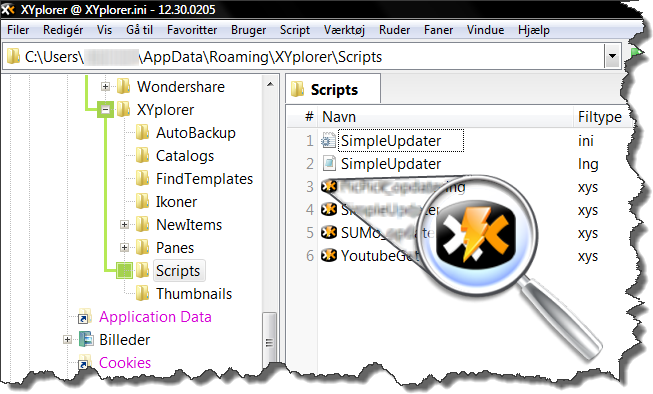
- 1.png (94.37 KiB) Viewed 2824 times
Re: Portable file icons
Posted: 22 Apr 2013 12:51
by 40k
Regmos wrote:I think this icon is rather appropriate

1.png
XYScript_Icon.zip
It's silly but I'm so proud to see one of my scripts in somebody else's scripts folder

Re: Portable file icons
Posted: 22 Apr 2013 13:43
by LittleBiG
admin wrote:Cool, I saw the same yesterday late and woke up with the way to fix this. The source of the issue is that * and ? can also stand for \. This is not expected in this context. Fix comes...
I am not so happy, the fix ruined my idea of using portable icons. I used *\Downloads*\ to change the icon of Downloads folder and all subfolders, in a kind of recursive way, so the icon always showed me exactly that I am in or under a dedicated folder. I can change folder icons by using desktop.ini as well, but Windows doesn't support the "inheritance" of a folder icon. I was so happy, that XY was able to make a step forward comparing with Windows. And maybe it was a bug, but this kind of bug is not bad at all.
I have just come something into my mind. I am trying to do this for inheritance of icon: *\Downloads*\ for iconing the folders starting with "Downloads"
*\Downloads*\*\ for iconing all folders under "Downloads*"
And it works! Don, please keep this feature somehow in the future and don't eliminate as a bug.
Re: Portable file icons
Posted: 22 Apr 2013 13:59
by admin
I think this is an unusual way to use CFI. But if you found a pattern that works for you, all the better!
Re: Portable file icons
Posted: 22 Apr 2013 14:04
by Borut
XYplorer: Where users turn bugs into features!

Am glad that I did not spoil the day for LB completely.
Re: Portable file icons
Posted: 22 Apr 2013 14:38
by LittleBiG
Borut wrote:XYplorer: Where users turn bugs into features!

Am glad that I did not spoil the day for LB completely.
No, eventually, you didn't :-)
I do know that it wasn't the intention of creating portable icons. But it turned out as a usuful feature, especially who doesn't like to use the tree pane, to keep their filemanager simple. They don't have too many possibilities to check visually if they are in a special folder or not. Only one I can mention: Configuration/Styles/Mirror tree box color in list. But if you use coloring by file types heavily, the look of the list will be... harsh or garish and secondly it is related to the tree anyway. This unusal usage of custom file icons can help you. Just one look at the icon, and you know you are in the right branch of folders.
Example:
Re: Portable file icons
Posted: 22 Apr 2013 14:42
by admin
I should hire you as promotion text writer!
 Icon from Open Icon Library (sligthly beefed up).
Icon from Open Icon Library (sligthly beefed up).