Page 3 of 4
Re: Preview Pane doesnt show solidworks files
Posted: 07 Sep 2020 18:54
by admin
Uploaded. 
If you have SolidWorks at home, let me know if the preview works.

Re: Preview Pane doesnt show solidworks files
Posted: 07 Sep 2020 19:11
by highend
Works fine here...
Re: Preview Pane doesnt show solidworks files
Posted: 07 Sep 2020 19:21
by admin
Cool.

PS: are there more solidworks extensions than those three (that need a preview)?
Re: Preview Pane doesnt show solidworks files
Posted: 07 Sep 2020 20:00
by highend
Maybe you should add the following three, they are the short forms of the longer ones (sldasm, etc.)
.asm
.drw
.prt
I only have the 3 above (long forms) as real files here, so I can't test all the others atm.
it registers sldxml as well but I guess that's really just an .xml file...
This is what the file requester shows:
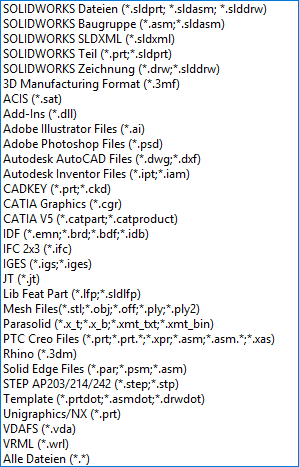
- 2020-09-07_195511.png (11.69 KiB) Viewed 2873 times
Re: Preview Pane doesnt show solidworks files
Posted: 07 Sep 2020 20:05
by admin
ui!

I think I'll add the 3 short forms and the rest on demand...
Re: Preview Pane doesnt show solidworks files
Posted: 09 Sep 2020 21:07
by Filehero
Stupid question: what handler (32-/64-bit) is required/recommended to show svg icons/thumbnails?
Re: Preview Pane doesnt show solidworks files
Posted: 09 Sep 2020 21:20
by admin
Dunno. Explorer shows them? (Not here)
Re: Preview Pane doesnt show solidworks files
Posted: 09 Sep 2020 21:24
by highend
Re: Preview Pane doesnt show solidworks files
Posted: 10 Sep 2020 06:10
by Filehero
admin wrote: ↑09 Sep 2020 21:20
Dunno. Explorer shows them? (Not here)
Not here either.
Thanks. Thumbnails work, but I don't see icons ("details").
When having time, I will try it with Affinity Designer.
Re: Preview Pane doesnt show solidworks files
Posted: 10 Sep 2020 08:12
by admin
What icons do you expect? Do those files have individual icons?
Re: Preview Pane doesnt show solidworks files
Posted: 10 Sep 2020 08:17
by Filehero
admin wrote: ↑10 Sep 2020 08:12
What icons do you expect?
The rendered image in icon size.

admin wrote: ↑10 Sep 2020 08:12
Do those files have individual icons?
No. They're just xml providing the input for a renderer.
Re: Preview Pane doesnt show solidworks files
Posted: 18 Feb 2021 09:08
by Pablo4s
Goodmorning everyone! I use SW 2019, to me the previews are shown correctly, what almost never worked are the icons in list mode, which appear all white and you cannot distinguish the file type ... (in Windows Explorer it works correctly) I am attaching some screenshots
Re: Preview Pane doesnt show solidworks files
Posted: 18 Feb 2021 09:43
by highend
They don't have a file extension?
Re: Preview Pane doesnt show solidworks files
Posted: 18 Feb 2021 10:34
by Pablo4s
I just solved the problem, I reconnected the icons to each type of file using the command: Tools> customize icons ... it works!
Re: Preview Pane doesnt show solidworks files
Posted: 18 Feb 2021 11:21
by admin
These are weird extensions!

