Page 11 of 16
Re: CEA - Custom Event Actions
Posted: 09 Dec 2020 17:53
by admin
LittleBiG wrote: ↑09 Dec 2020 13:12
admin wrote: ↑09 Dec 2020 12:57
LittleBiG wrote: ↑09 Dec 2020 12:07
I put a sorting into the "after browsing" in 21.30.0023. I expected not to see the flicker from changing the sorting, as it the script was not in the after painting section. But I was wrong. Is there something to improve still?
How do you go to the new location. Within tab? Tab switch?
Simply by double-clicking on a folder in the list.
Could not reproduce any flicker. Neither with fresh. My test script in "After browsing a folder":
Code: Select all
if (<newpath> Like "*\Program Files\*") {
sortbylist "Readme.txt|License.txt|*.exe", "|";
}
Re: CEA - Custom Event Actions
Posted: 09 Dec 2020 18:33
by LittleBiG
I am answering by an extension of your script to show where the flicker comes from:
Code: Select all
//test
echo "wait a bit to see the folder content";
if (<newpath> Like "*\Program Files\*") {
sortbylist "Readme.txt|License.txt|*.exe", "|";
}
Not everybody's computer is that fast.
Re: CEA - Custom Event Actions
Posted: 09 Dec 2020 18:37
by admin
Nope, no contents here. Must be some setting. Try fresh...
Re: CEA - Custom Event Actions
Posted: 09 Dec 2020 18:38
by LittleBiG
admin wrote: ↑09 Dec 2020 18:37
Nope, no contents here. Must be some setting. Try fresh...
It is fresh indeed!
Re: CEA - Custom Event Actions
Posted: 09 Dec 2020 18:46
by LittleBiG
admin wrote: ↑09 Dec 2020 18:37
Nope, no contents here. Must be some setting. Try fresh...
I made a mistake with the script. Echo should have been in the if section.
Code: Select all
//test
if (<newpath> Like "*\Program Files\*") {
echo "wait a bit to see the folder content";
sortbylist "Readme.txt|License.txt|*.exe", "|";
}
Version
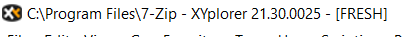
- 2020-12-09_18h43_54.png (3.06 KiB) Viewed 3177 times
into the 7zip folder ("file" is a mistake in the message. should be "folder")
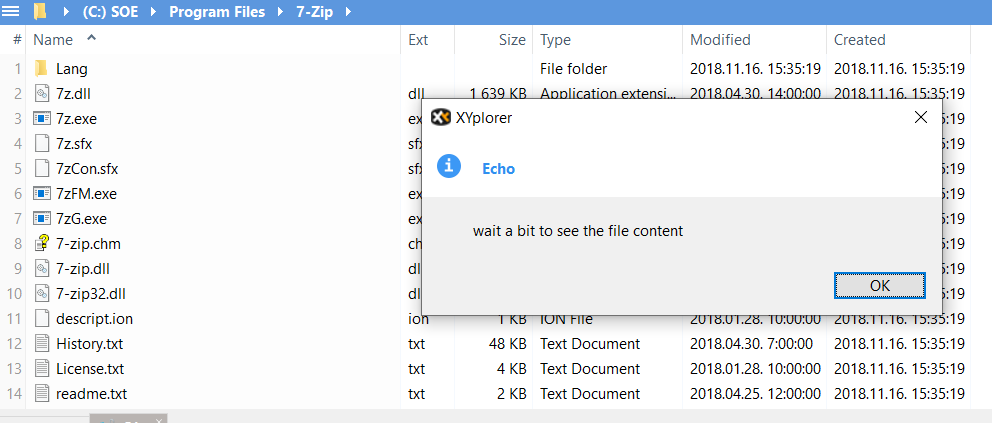
- 2020-12-09_18h43_30.png (40.14 KiB) Viewed 3177 times
after clicking on "ok"
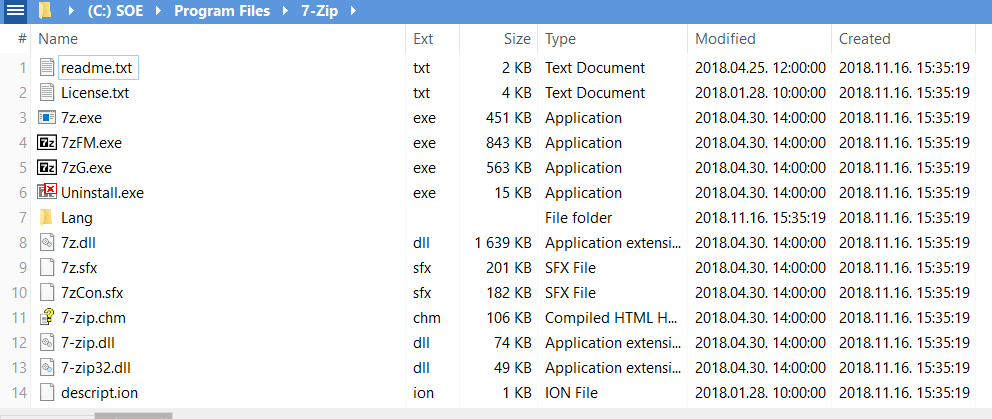
- 2020-12-09_18h43_44.png (42.84 KiB) Viewed 3177 times
Re: CEA - Custom Event Actions
Posted: 09 Dec 2020 19:19
by admin
Gonna test with Win10 tomorrow...
Re: CEA - Custom Event Actions
Posted: 09 Dec 2020 19:59
by autocart
LittleBiG wrote: ↑09 Dec 2020 18:46
Code: Select all
//test
if (<newpath> Like "*\Program Files\*") {
echo "wait a bit to see the folder content";
sortbylist "Readme.txt|License.txt|*.exe", "|";
}
[... pictures ...]
LittleBiG, if I understand correctly, you expect that the list, that is visible behind the echo-dialog should be empty.
Instead it is already painted with the default sort order.
Therefore, it flickers when your custom sorting command is executed.
If that is what you mean, then yes, I can confirm that. It also happens on my computer as well, just that I don't see a flicker (without the echo-dialog), assumingly because my computer is faster.
BTW, I am on Win 8.1
Re: CEA - Custom Event Actions
Posted: 09 Dec 2020 20:21
by LittleBiG
autocart wrote: ↑09 Dec 2020 19:59
...If that is what you mean...
Yes, I meant that. Also, it depends on the number of files in the folder. And I have folders with lots of files.
Re: CEA - Custom Event Actions
Posted: 10 Dec 2020 02:26
by kuiwu_zh
"Double-click on white in folder tree" is set to "Go up" and "Double-click on white in file list" is set to "Go up".
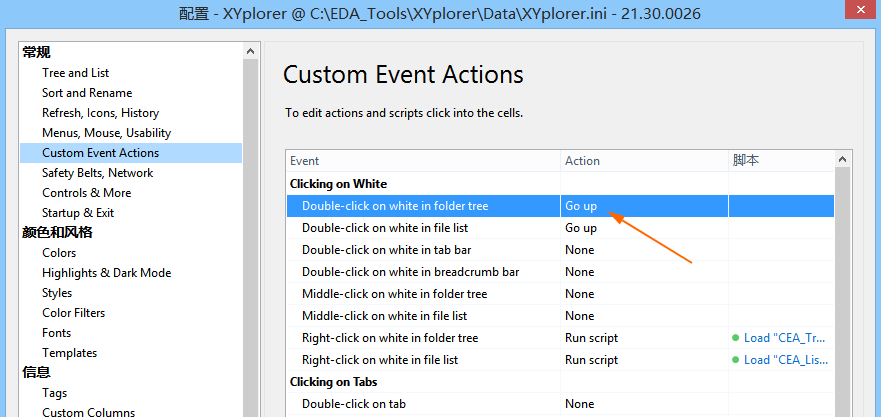
- snap_screen_20201210091615.png (41.88 KiB) Viewed 3142 times
Click "OK" to close the configuration dialog box. Then open the configuration dialog box, "Double-click on white in file list" is set successfully, "Double-click on white in folder tree" is not set successfully.
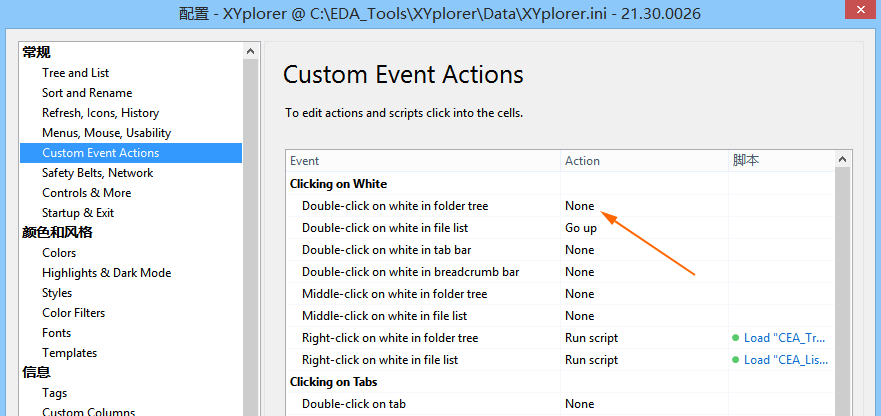
- snap_screen_20201210091643.png (41.87 KiB) Viewed 3142 times
Do you have such problems?
Thank you.
Re: CEA - Custom Event Actions
Posted: 10 Dec 2020 02:29
by autocart
kuiwu_zh wrote: ↑10 Dec 2020 02:26
"Double-click on white in folder tree" is set to "Go up" and "Double-click on white in file list" is set to "Go up".
snap_screen_20201210091615.png
Click "OK" to close the configuration dialog box. Then open the configuration dialog box, "Double-click on white in file list" is set successfully, "Double-click on white in folder tree" is not set successfully.
snap_screen_20201210091643.png
Do you have such problems?
Thank you.
confirmed
Re: CEA - Custom Event Actions
Posted: 10 Dec 2020 11:50
by LittleBiG
Just my 2 cents, it is hardly possible to be brief enough to put useful information into the first row of the script for showing it in the script column of CEA configuration.
Re: CEA - Custom Event Actions
Posted: 10 Dec 2020 11:51
by admin
LittleBiG wrote: ↑09 Dec 2020 20:21
autocart wrote: ↑09 Dec 2020 19:59
...If that is what you mean...
Yes, I meant that. Also, it depends on the number of files in the folder. And I have folders with lots of files.
There might have been 2 factors:
- Autosize Columns set in before event "After browsing a folder". I fixed that now.
- the message box itself (echo...) causes a list paint because the list loses its focus (classic observer's paradox)
So, test the next beta...
Re: CEA - Custom Event Actions
Posted: 10 Dec 2020 11:56
by autocart
LittleBiG wrote: ↑10 Dec 2020 11:50
Just my 2 cents, it is hardly possible to be brief enough to put useful information into the first row of the script for showing it in the script column of CEA configuration.
I agree that it is not a lot of space. Like I wrote before: I am sure that there could be a better solution, but do you have one? Why did you not share it with us?
Re: CEA - Custom Event Actions
Posted: 10 Dec 2020 11:58
by admin
LittleBiG wrote: ↑10 Dec 2020 11:50
Just my 2 cents, it is hardly possible to be brief enough to put useful information into the first row of the script for showing it in the script column of CEA configuration.
How many characters do you need to see?
Re: CEA - Custom Event Actions
Posted: 10 Dec 2020 12:03
by LittleBiG
autocart wrote: ↑10 Dec 2020 11:56
LittleBiG wrote: ↑10 Dec 2020 11:50
Just my 2 cents, it is hardly possible to be brief enough to put useful information into the first row of the script for showing it in the script column of CEA configuration.
I agree that it is not a lot of space. Like I wrote before: I am sure that there could be a better solution, but do you have one? Why did you not share it with us?
Because it can be no good for the other tabs. Sigh. Ok, I show now.