Page 2 of 2
Re: RAF hotkey
Posted: 16 Feb 2025 16:51
by admin
Okay, I saw a way to reproduce this. Will be fixed in the next release.

Re: RAF hotkey
Posted: 17 Feb 2025 06:23
by jupe
So to use the button you have to have RAF shown/enabled in the tree, is that correct?
PS: Recently something seems to have gone wrong with SC raf, it is resolving VFO variables on entry when they have labels, eg goto <xypath>; raf('PICK>vi:<pick>', s); topindex(t, t);
Re: RAF hotkey
Posted: 17 Feb 2025 09:00
by Daniel0312
Some facts relative to MY configuration :
XY version 26.90.0000
Started as admin, Help/Environment variables shows » %rapidaccess% = rapid access
Started as non-admin » %rapidaccess% = (empty)
When in Rapid access folder root, typing in the address bar
results in the following error message :
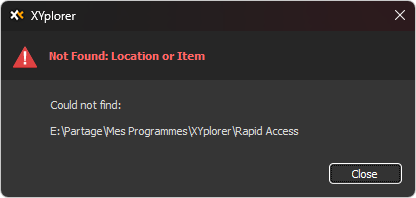
- 20250217_082758.png (4.82 KiB) Viewed 7538 times
When outside the Rapid access folder tree, nothing happens, nothing.
It works in a fresh instance and some others, so I guess it's something to do with some particular settings.
Any idea ?
Re: RAF hotkey
Posted: 17 Feb 2025 09:59
by admin
jupe wrote: ↑17 Feb 2025 06:23
So to use the button you have to have RAF shown/enabled in the tree, is that correct?
Using the button with RAF disabled in the tree will be less jerky in the next beta.
Re: RAF hotkey
Posted: 17 Feb 2025 10:23
by admin
jupe wrote: ↑17 Feb 2025 06:23
PS: Recently something seems to have gone wrong with SC raf, it is resolving VFO variables on entry when they have labels, eg
goto <xypath>; raf('PICK>vi:<pick>', s); topindex(t, t);
Confirmed.

Fix comes.
Re: RAF hotkey
Posted: 17 Feb 2025 10:28
by admin
Daniel0312 wrote: ↑17 Feb 2025 09:00
Some facts relative to MY configuration :
XY version 26.90.0000
Started as admin, Help/Environment variables shows » %rapidaccess% = rapid access
Started as non-admin » %rapidaccess% = (empty)
Are you using Environment variables in your Startup.ini or Admin.ini?
Re: RAF hotkey
Posted: 17 Feb 2025 11:13
by Daniel0312
no startup.ini file, and admin.in only have license info
Re: RAF hotkey
Posted: 17 Feb 2025 11:19
by admin
Could you send your XYplorer.ini to support?
Re: RAF hotkey
Posted: 17 Feb 2025 12:27
by admin
Thanks, got it. However, I could not reproduce the issue.
Re: RAF hotkey
Posted: 17 Feb 2025 13:26
by Daniel0312
I checked again and I may have misled you.
The command line parameters are the following /ini=XYdata\%COMPUTERNAME%\%COMPUTERNAME% /script=Init_Perm
When I replace %COMPUTERNAME% by it's resolved value, the Environment variable %rapidaccess% is initialized and everything works as expected.
Re: RAF hotkey
Posted: 17 Feb 2025 15:29
by admin
Yeah, that helped. Should be fixed in next beta.

Re: RAF hotkey
Posted: 17 Feb 2025 17:32
by Daniel0312
fixed in 26.90.0002
thanks
