Page 2 of 5
Re: Thumbnails of some filetypes show in Windows Explorer but XYplorer
Posted: 30 Mar 2023 17:51
by zhaowu
One more thing...... Is it configurable to add those filetypes including svg, ai, and eps as candidates for Folder Thumbnail?
Re: Thumbnails of some filetypes show in Windows Explorer but XYplorer
Posted: 30 Mar 2023 18:50
by admin
Not yet, but in the next beta.

And congrats to that discovery of
ImagePreviewCustomExtensions as the culprit!

Re: Thumbnails of some filetypes show in Windows Explorer but XYplorer
Posted: 16 Apr 2023 00:06
by Display
The last few updates caused problems with thumbnail generation on my system but the latest beta 24.30.0100 has resolved all of them - exept .CLIP image files.
I don't know if this is because of XYplorer or because of CELSYS changing the format specification (they recently released a new version 2.0 of their application).
These work for me:
preview , t;
preview , tf64;
These do not (I checked in an x86 VM and CLIP Studio no longer installs on 32-bit and has no thumbnailer for it):
preview , te32;
preview , tf32;
If I leave the default Previewed Formats > Image Files> *.clip handler - I get this blocky preview:
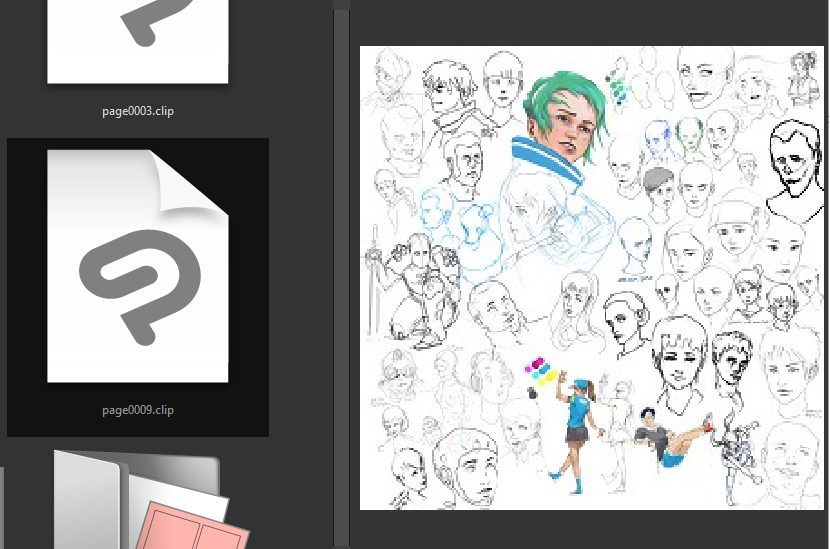
- 230415_XYplorer_CLIP-default.png (147.26 KiB) Viewed 2620 times
-
If I set it manually to CELSYS handler (from the registry) clip>{9E6FA56B-AE86-49F9-AA1F-2517D81DE85C} - I get this preview:
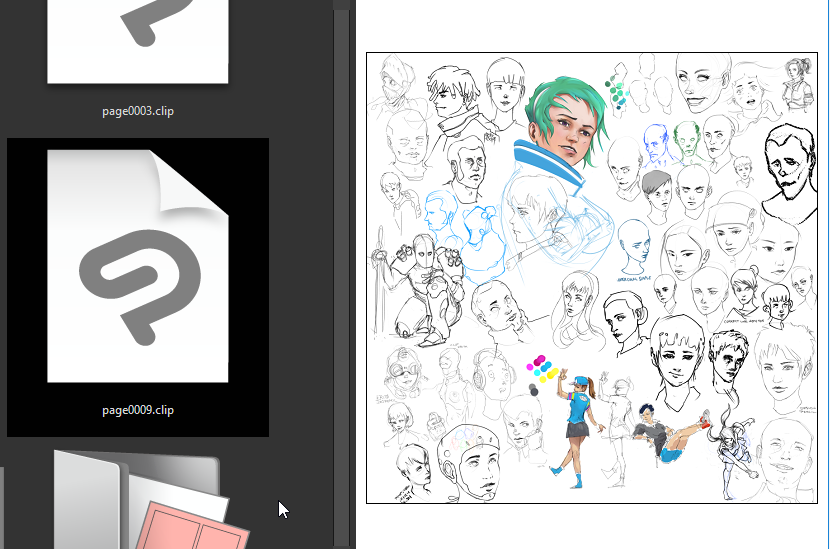
- 230415_XYplorer_CLIP-celsys.png (196.41 KiB) Viewed 2620 times
-
Setting 'Preview as Thumbnail' does nothing, the Icon still remains.
I've tried various things with my .ini like adding/removing .clip from ImagePreviewCustomExtensions/NoPrevPreviewAsThumbnail/etc. but nothing seems to change

Re: Thumbnails of some filetypes show in Windows Explorer but XYplorer
Posted: 16 Apr 2023 00:22
by jupe
Run this, extlist("thumbs64", "clip", "a");
Re: Thumbnails of some filetypes show in Windows Explorer but XYplorer
Posted: 16 Apr 2023 01:53
by Display
After running the command, I can see that it's been added to my ini:
Thumbs64Ext=.3ds.max.obj.abr.afdesign.afphoto.afpub.ai.bkd.blend.cbr.cbz.eps.reb.svg.ptg.pss.kra.clip.
All the extensions listed do produce thumbnails (and some will stop generating when removed from Thumbs64Ext, so it is doing something!) - with the exception of .clip files, which continue to display the icon instead
Re: Thumbnails of some filetypes show in Windows Explorer but XYplorer
Posted: 16 Apr 2023 02:04
by jupe
Make sure you undid the changes you have already made, like adding to Preview As Thumbnail category etc, and make sure clip is still ticked in Image files category.
Do you definitely get thumbnails in Explorer since the new version of CELSYS? Because you won't be able to get them working in XY if they don't work in Explorer.
Re: Thumbnails of some filetypes show in Windows Explorer but XYplorer
Posted: 16 Apr 2023 02:21
by Display
Yup! Getting thumbs in Explorer:
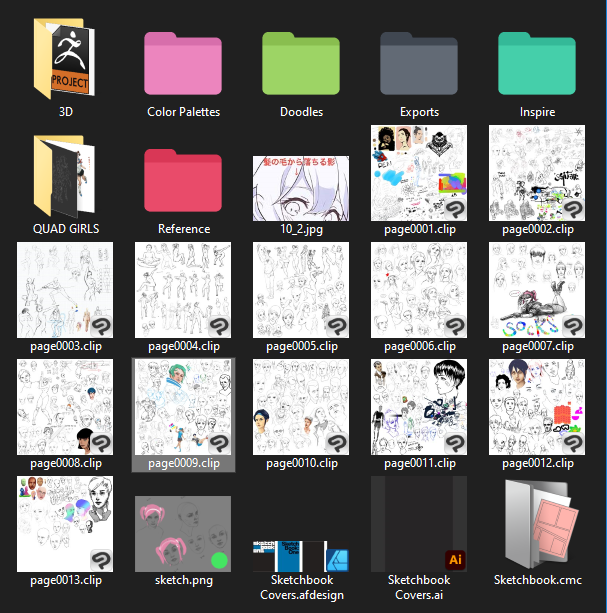
- 230416_explorer_thumbs.png (229.17 KiB) Viewed 2599 times
-
Just tried XYplorer with a clean/default .ini and there's no improvement
Re: Thumbnails of some filetypes show in Windows Explorer but XYplorer
Posted: 16 Apr 2023 02:23
by jupe
With a default ini you would need to run the cmd I already supplied, you did that in that clean config?
Re: Thumbnails of some filetypes show in Windows Explorer but XYplorer
Posted: 16 Apr 2023 02:57
by Display
Yep!
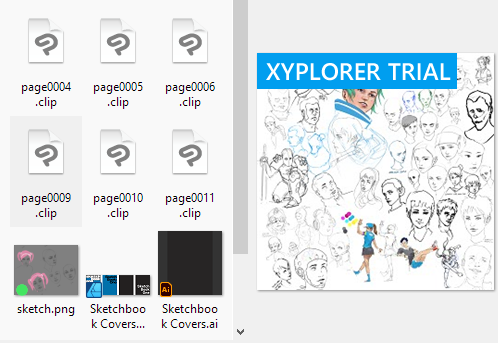
- 230416_XYplorer_default_ini.png (92.78 KiB) Viewed 2588 times
-
Tried a system restart in case it was something to do with the handler/thumbnailer/exe/dll/process/service.. stuff, but it's still the same
Re: Thumbnails of some filetypes show in Windows Explorer but XYplorer
Posted: 16 Apr 2023 03:22
by jupe
Out of ideas, Don might have some. Does this return anything? e <get thumbnailprovider clip>;
Do you only get that blocky preview with clip in the Preview as Thumbnail category, or do you mean that is the default that shows up in preview unless you set UDPH?, because that actually looks like a thumbnail coming from the preview handler, which is opposite to normal and may not be currently supported, I'm only guessing though.
Re: Thumbnails of some filetypes show in Windows Explorer but XYplorer
Posted: 16 Apr 2023 03:42
by Display
Yea the blocky low-res preview is what I get if I don't touch XY and leave it with defaults.
If I add the UDPH manually, I get the high-res/whitebackgound/artboard outlined preview.
e <get thumbnailprovider clip>; returns this:
No thumbnail provider found for clip files.

Re: Thumbnails of some filetypes show in Windows Explorer but XYplorer
Posted: 16 Apr 2023 17:28
by Norn
Looks like it was caused by a change in this version.
Code: Select all
v24.20.0018 - 2023-03-09 20:52
! Thumbnails: Large resolution JPGs (e.g. 10824 x 8118 pixels) would not get any
thumbnails. Fixed.
Re: Thumbnails of some filetypes show in Windows Explorer but XYplorer
Posted: 16 Apr 2023 20:11
by Malarki
Way cool to see a Chinese (I assume) user and a German dev discuss detailed tech issues, both in fluent English. Or any third language. The mental bridges working are amazing to my mono mind.
Re: Thumbnails of some filetypes show in Windows Explorer but XYplorer
Posted: 16 Apr 2023 20:18
by Ampere
Hi!
Also having this problem with HEIC image files.. no THUMBNAILS... preview , hover and mouse blown up works from the preview window.
Tried out all sort of settings... ticked 64 bit configs, tried preview as thumbnail, changed the preview handler and nothing...
Explorer works fine.
Adding heic to the Thumbs64ext makes the preview blury, but still no thumbs.
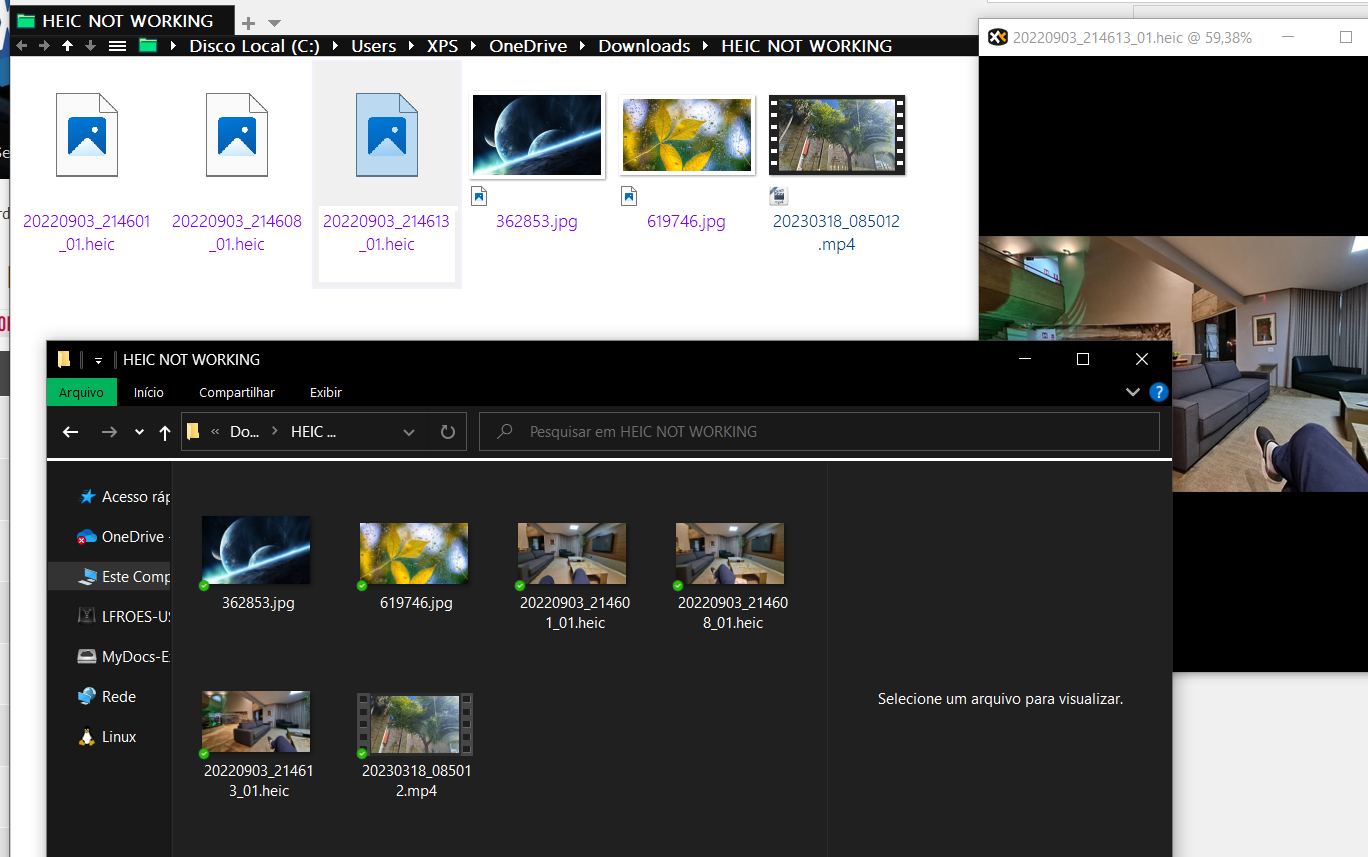
- HEIC NOT WORKING.png (446.54 KiB) Viewed 2483 times
Re: Thumbnails of some filetypes show in Windows Explorer but XYplorer
Posted: 16 Apr 2023 22:01
by Horst
Install this and you have heic thumbnails in Windows.
It also works in XY for me.
https://www.softpedia.com/get/Multimedi ... dows.shtml
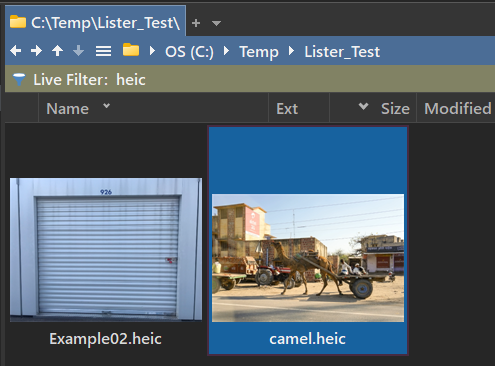
- Screenshot - 16.04.2023 , 22_01_01.png (139.68 KiB) Viewed 2474 times