Page 2 of 3
Re: Quick Search without System Folder
Posted: 17 May 2022 09:10
by admin
Is the stale cache issue maybe related to the use of View | Tab | Relocate Tab...?
Re: Quick Search without System Folder
Posted: 17 May 2022 09:23
by highend
I've never used that function. Not even once.
Re: Quick Search without System Folder
Posted: 17 May 2022 09:45
by admin
Currently out of ideas. Cannot reproduce these issues.
Re: Quick Search without System Folder
Posted: 17 May 2022 10:47
by highend
It's definitely (at least) a caching issue
With Configuration | Find and Filter | Find Files & Branch View | Find Files | Cache search results
unticked
it doesn't happen anymore...
The interesting thing is: It doesn't happen when I startup my configured instance
I do normal file management tasks, switch tabs, folders, do searches, start scripts, etc., yaddayadda and (maybe) then I can reproduce the issue

I normally only restart my instance on an XY upgrade and I only use it as a read-only clone
And regarding the unticked cache search result (I've did this while I didn't restart it and the issue immediately went away)
Re: Quick Search without System Folder
Posted: 17 May 2022 12:02
by admin
I fixed a couple of related glitches now. Let's see what happens.
Re: Quick Search without System Folder
Posted: 17 May 2022 22:30
by jupe
Well I get blank QS tab now
always .0316 when tab switching (even non multi-loc QS), here is an example slog:
Code: Select all
2022-05-18 06:00:20.461 >> This PC | found: 27 items | total: 27 folders | quick search done in 17.8 ms (scanned 159 files)
2022-05-18 06:00:36.090 >> C:\test | 18/19 items (70.11 GB free) | total: 248.74 MB (260,827,606 bytes) 12 files, 6 folders | drive C: used: 40.61 GB free: 70.11 GB (63%)
2022-05-18 06:00:37.082 >> This PC | found: 0 items | | reading cache...
2022-05-18 06:00:37.086 >> This PC | found: 0 items | total: 0 bytes | cached quick search done in 4.1 ms
- Line 1 is the original multiloc quicksearch (but now happens with single folder QS too)
- Line 2 tabswitch (to a normal non QS tab)
- Line 3 tabswitch back to QS tab
- Line 4 Result = 0 items now for the same Line 1 QS tab
In my normal config it is 100% reproducible every tab switch with cache enabled, disable cache and all works as expected. I guess I will have to live without QS cache.
Here is an example (not from same event as above slog) of a single folder basic QS and tab switch:
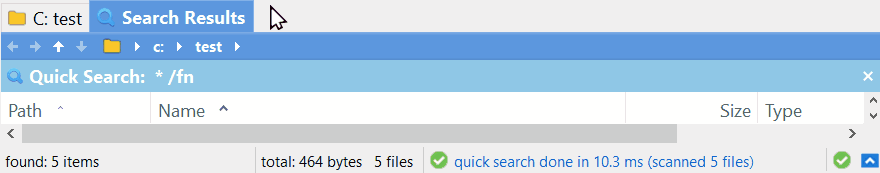
- xyQS.gif (214.37 KiB) Viewed 2349 times
Re: Quick Search without System Folder
Posted: 17 May 2022 22:44
by admin
Can you show the address bar as well? Then I can even see the search pattern.

Re: Quick Search without System Folder
Posted: 17 May 2022 23:04
by jupe

- xyQS1.gif (206.48 KiB) Viewed 2344 times
Re: Quick Search without System Folder
Posted: 18 May 2022 08:34
by admin
I haven't the slightest idea what could be causing this.

Could you show a screenshot of
Configuration | Find and Filter | Find Files & Branch View?
Or maybe your tabset is somehow corrupt. 
Well, unlikely with just two tabs...
Re: Quick Search without System Folder
Posted: 18 May 2022 11:51
by admin
In the next beta, when you hover the caption part of a tab header and hold SHIFT, the tooltip will give you the path to the tab_*.ini file where the cache data is stored. You can check then whether this file actually has the cache data.
Re: Quick Search without System Folder
Posted: 18 May 2022 23:31
by jupe
I could send a screenshot if you really want, but I have fiddled with all those settings for hours trying to repro in fresh so they aren't relevant, but anyway, I am confident that I just worked out the cause. Since all the recent QS issues sprung up that I mentioned earlier in this thread, I have been doing all my testing in a RO instance because I was trying all sorts of things, anyway based on your last comment I realized that the QS cache isn't in RAM, it is on disk immediately (I'd never checked), which doesn't happen in a RO instance, and depending on the tab number of the QS tab, it reads from the stale cache of the non-RO instance for that tab number, that explains why I got different results sometimes, and it also theoretically explains why sometimes I get the path column with chars trimmed from front, I assume that it trims c:\test (the AB path) char count from c:\whatever folder which becomes "ever" in relative path column (when wrong files from wrong path added to list from different cache).
I guess, if it is feasible, the obvious solution to this issue would be auto disabling QS cache in RO mode, unless you can think of a better alternative.
Re: Quick Search without System Folder
Posted: 19 May 2022 10:21
by admin
Ah, you got it!

jupe wrote: ↑18 May 2022 23:31
I guess, if it is feasible, the obvious solution to this issue would be auto disabling QS cache in RO mode, unless you can think of a better alternative.
Yeah, I think that's the way to go.
Re: Quick Search without System Folder
Posted: 19 May 2022 10:25
by highend
Is there no way to do this in ram instead or in a tmp file (for ro-instances)?
Re: Quick Search without System Folder
Posted: 19 May 2022 10:30
by admin
In theory a lot is possible. And XY went the way it is now.
Re: Quick Search without System Folder
Posted: 19 May 2022 10:34
by highend
Cool! Then... make it possible

I only use XY in ro-mode, a never changing version, like fresh but fully configured.
But uncached searches are a big letdown...