Page 2 of 3
Re: For users not using breadcrumbs: Restore old tab design
Posted: 07 Nov 2013 16:06
by klownboy
There are so many different choices between Configuration - Colors, Styles & Tabs, I suppose it's hard to please everyone, but I agree with Borut, in that it would be nice to have a seamless transition between the selected tab and the BC bar when used. I must note I like what you just accomplished when the BC bar is not on. See attached.
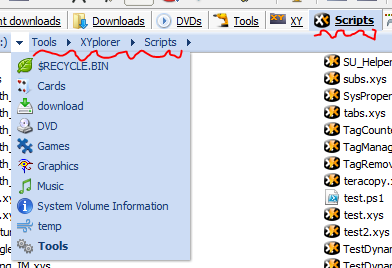
- seamless_transition.PNG (24.33 KiB) Viewed 2128 times
It might also be nice to have a seamless transition between the BC bar and the dropdown as shown, but I'm not really convinced that it would look good or if it's even necessary.
Thanks,
Ken
Re: For users not using breadcrumbs: Restore old tab design
Posted: 08 Nov 2013 09:56
by admin
Next beta you can make it flat and thus seamless.
Re: For users not using breadcrumbs: Restore old tab design
Posted: 08 Nov 2013 11:02
by rhoelzl
admin wrote:Okay.

Great, thanks a lot! It looks good again.
There is still a tiny difference to before; I don't know how much of a perfectionist you are:
Look at the current tab; the dark gray line at the right of it; the bottom pixel of it.
This pixel is now dark gray.
It was white, and I think that would be the correct thing to do in the Windows design language (compare the bottom left corner of the whole tab bar).
But you don't have to change this back for me, only if you yourself want to.
Re: For users not using breadcrumbs: Restore old tab design
Posted: 08 Nov 2013 11:30
by admin
Oh yes, right. I respect the pixel. Fix comes.
Re: For users not using breadcrumbs: Restore old tab design
Posted: 08 Nov 2013 21:36
by klownboy
Though not mentioned in the beta notes, it appears you removed that pixel line under the tab. The transition from selected tab to BC to BC dropdown is looking good and seamless in Windows classic mode when the same background color is used for both the BC bar and selected tab background and BC colored menu is enabled with a flat bar. Thank you once again.

Ken
Re: For users not using breadcrumbs: Restore old tab design
Posted: 09 Nov 2013 00:13
by Borut
Active tab - BC still not seamless at my place.

I wander how it is getting seamless under classic at your place.

Re: For users not using breadcrumbs: Restore old tab design
Posted: 09 Nov 2013 00:44
by klownboy
Sorry Borut, you are absolutely correct! I was using such a light color teal or blue that I my old eyes didn't even see the line. When I changed both tab and BC colors to a darker color there it was, the ugly line.

Re: For users not using breadcrumbs: Restore old tab design
Posted: 09 Nov 2013 08:05
by admin
Which line?
Re: For users not using breadcrumbs: Restore old tab design
Posted: 09 Nov 2013 13:29
by Borut
Ä? The same one from a few posts earlier in this thread, here:
http://www.xyplorer.com/xyfc/viewtopic. ... 542#p95081
However, it was made clear that a kind of "consensus" would be to just make it colored within the width of the active tab. This should not spoil the experience of the non BC users, but highly upgrade what BC users see (everywhere referring to classic theme). And it will also not appear strange in the other pane, because it is confined to a width of the active tab.
So, just to be on a safe side, here is a new picture of the old line:
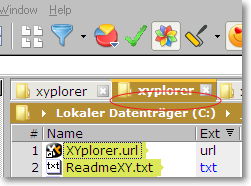
- UglyTabline.jpg (15.57 KiB) Viewed 2010 times
Re: For users not using breadcrumbs: Restore old tab design
Posted: 09 Nov 2013 13:34
by admin
I'm not convinced. I think it's purer and stronger as it is now.
Re: For users not using breadcrumbs: Restore old tab design
Posted: 09 Nov 2013 13:48
by klownboy
Not convinced...here's another shot of
the line. Seriously though, I do think this would look much better without the line for any one using classic mode on tabs and style and colored flat BC bar. It's a seamless transition from BC bar to dropdown and it should be from tab to BC as well.
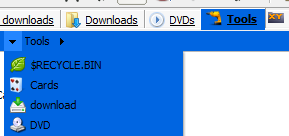
- theline.PNG (8.74 KiB) Viewed 2004 times
If possible, it should only go away under the active tab as stated previously.
Re: For users not using breadcrumbs: Restore old tab design
Posted: 09 Nov 2013 13:52
by admin
What about dual pane mode? Let's see the whole picture...
Re: For users not using breadcrumbs: Restore old tab design
Posted: 09 Nov 2013 14:53
by Borut
So then... what about dual pane mode?
What does this wish of ours change for dual pane mode? The only difference from the current state is that in both panes one color will touch another color, without a 1px grayish line between the two areas. So, if these two colors are different, where is the problem? I confess - I am not getting it.

In my first proposal there would be a problem for dual paners, but now I see none, since this line would not run under all the tabs, but only under the active one.
Re: For users not using breadcrumbs: Restore old tab design
Posted: 09 Nov 2013 14:57
by klownboy
I think the only way you could do this properly is to have
that line's color be the color of the tab not the color of the BC. Obviously, the colors won't match up (tab and BC) for the 2nd pane unless you choose the same color for the 2nd pane BC. I typically don't use the 2nd pane since I usually drop files to the catalog.
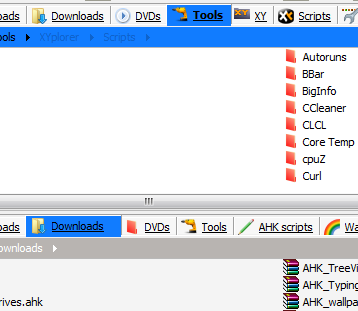
- the Line_2pane Capture.PNG (15.72 KiB) Viewed 1989 times
I do think it would be fine making
the line the color of the tab. The absolutely great addition would be to do to tabs what you did with BCs - have a selectable colors for both tabs headers, "TabHeader Pane 1" and "Tab Header Pane 2" so then we could have some real matchup with both BCs for those who want it. Thanks.
Ken
Re: For users not using breadcrumbs: Restore old tab design
Posted: 09 Nov 2013 15:07
by Borut
Yes, I was always assuming that the color of the active tab would be used for that line.
EDIT: Ken wrote:
The absolutely great addition would be to do to tabs what you did with BCs - have a selectable colors for both tabs headers, "TabHeader Pane 1" and "Tab Header Pane 2" so then we could have some real matchup with both BCs for those who want it
Yes, that would be perfect. I wanted to propose that long ago, but did not, in order not to generate too much wish-work for Don.