admin wrote:Forget it!serendipity wrote:Apart from all that, remembering IP tab would be nice too. For eg. my music, video and photo folders/tabs will have preview IP always ON.
Settings per folder
-
serendipity
- Posts: 3360
- Joined: 07 May 2007 18:14
- Location: NJ/NY
Well, it's not optional in the sense of "Remember also the column width". It's an "all or nothing" approach.admin wrote:You can do this optionally in WE???Where? How?
I think the only option that needs to be enabled is the following one:
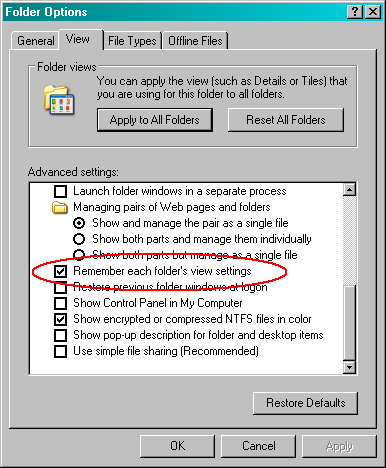
If it's checked, Windows Explorer remembers all the settings transparently without pressing some "Save" button. And it remembers all the settings you listed:
- View
- Sort Order
- Column Widths
- Column Order
- Column Visibility
-
serendipity
- Posts: 3360
- Joined: 07 May 2007 18:14
- Location: NJ/NY
I feel this discussion has taken two different directions.
The initial post was about remembering folder settings between sessions, but soon after that we were talking about tab settings.
Sure, the former could override the latter, but I would be quite happy just with the ability to assign and retain different view settings for open tabs and the direct linked folders in favourites, catalog, aso.
I really like the idea of templates for different needs, which could then be assigned to tabs/folders.
I'd like to see all the settings you mentioned remembered and my vote as well for the IP settings.
I know it's a global thing within XY, but where's the harm in remembering the active IP tab per tab?
The initial post was about remembering folder settings between sessions, but soon after that we were talking about tab settings.
Sure, the former could override the latter, but I would be quite happy just with the ability to assign and retain different view settings for open tabs and the direct linked folders in favourites, catalog, aso.
I really like the idea of templates for different needs, which could then be assigned to tabs/folders.
I'd like to see all the settings you mentioned remembered and my vote as well for the IP settings.
I know it's a global thing within XY, but where's the harm in remembering the active IP tab per tab?
Ralph 
(OS: W11 24H2 Home x64 - XY: Current x32 beta - Office 2024 32-bit - Display: 1920x1080 @ 125%)
(OS: W11 24H2 Home x64 - XY: Current x32 beta - Office 2024 32-bit - Display: 1920x1080 @ 125%)
-
lukescammell
- Posts: 744
- Joined: 28 Jul 2006 13:15
- Location: Kent, UK
- Contact:
Honestly, I would love to have both. Set a default "style" up for a tab and then have the ability to override on a per folder basis.RalphM wrote:I feel this discussion has taken two different directions.
The initial post was about remembering folder settings between sessions, but soon after that we were talking about tab settings.
Sure, the former could override the latter, but I would be quite happy just with the ability to assign and retain different view settings for open tabs and the direct linked folders in favourites, catalog, aso.
Gets my vote. This has a massive advantage over anything that WE has in that if you change the template, all folders with it applied to them update to the new style. For those of you who have ever used style sheets (in either CSS or Indesign/Quark) you'll understand exactly why this would be a killer feature. I like this a lot.RalphM wrote:I really like the idea of templates for different needs, which could then be assigned to tabs/folders.
Other things that should be remembered are pretty much all the settings in the View menu.
Used to update to the latest beta every day. Now I have children instead…
Windows 10 Pro x64 (everywhere except phone…)
Windows 10 Pro x64 (everywhere except phone…)
-
j_c_hallgren
- XY Blog Master
- Posts: 5826
- Joined: 02 Jan 2006 19:34
- Location: So. Chatham MA/Clearwater FL
- Contact:
Ralph and Luke seem to have gotten my thought, which was not that XY would decide what type of folder it was, but simply allow user to assign a particular profile/template to a folder (or vice versa, whichever might work better)...so then user could call template for music folders "Jack" and for photo folders "Jill", etc., and user then defines which folders use them.serendipity wrote:Aaah, sorry i should read that properly in the first place. You mean views depending on if its a music folder or photo folder etc right?
It sounds too complicated, as XY has to make a decision if the folder is a regular or photo folder or music folder.
This would allow user to create a selection of various layouts that they could use as needed...if they didn't create any, or for all folders not assigned, then there would be a "Default" template for them.
I'd definitely vote for remembering IP view also, as that is one thing that, depending on folder type, I have to keep turning on/off, etc.
Still spending WAY TOO much time here! But it's such a pleasure helping XY be a treasure!
(XP on laptop with touchpad and thus NO mouse!) Using latest beta vers when possible.
(XP on laptop with touchpad and thus NO mouse!) Using latest beta vers when possible.
-
j_c_hallgren
- XY Blog Master
- Posts: 5826
- Joined: 02 Jan 2006 19:34
- Location: So. Chatham MA/Clearwater FL
- Contact:
I, for one, would not want this to enabled, if I understand what you mean by "filmstrip". Any settings like this should be fully under user control.enrique wrote:A little bit out off topic: my ideas on filmstrip view.
* XYplorer should enable filmstrip view for every folder.
* Filmstrip could be a view with a top file preview area and a bottom file navigation area.
Still spending WAY TOO much time here! But it's such a pleasure helping XY be a treasure!
(XP on laptop with touchpad and thus NO mouse!) Using latest beta vers when possible.
(XP on laptop with touchpad and thus NO mouse!) Using latest beta vers when possible.
-
admin
- Site Admin
- Posts: 64886
- Joined: 22 May 2004 16:48
- Location: Win8.1, Win10, Win11, all @100%
- Contact:
Working on it right now...Nick Ray wrote:I would also be keen to see the ability to save views on a per folder basis. View and sort order and column widths on detail list would be just fab!
FAQ | XY News RSS | XY X
Personally, I prefer each folder to have the same columns and other stuff. I even made a registry hack so IF I ever use WE I keep everything the same folder-to-folder.
That being said, I'm both thumbs up for choice and if some people do like that kind of thing then I say give it to them
That being said, I'm both thumbs up for choice and if some people do like that kind of thing then I say give it to them
Windows Vista Business SP1 32-bit, Logitech MX400 mouse, SetPoint 4.60.122


-
admin
- Site Admin
- Posts: 64886
- Joined: 22 May 2004 16:48
- Location: Win8.1, Win10, Win11, all @100%
- Contact:
Yeah, that's why I do it!Pagat wrote:Hooray! Soon my signature will become obsoleteadmin wrote:Working on it right now...Nick Ray wrote:I would also be keen to see the ability to save views on a per folder basis. View and sort order and column widths on detail list would be just fab!
FAQ | XY News RSS | XY X
 XYplorer Beta Club
XYplorer Beta Club