I have released a new version v1.4 with various fixes:
https://github.com/JoyHak/QuickSwitch/releases
I really need your feedback! If something is not working for you, please
let me know. If you think that app can be improved,
write to me.
QuickSwitch allows you to switch file dialogs (like Save As or Open) to any folder opened in supported file managers
(File Explorer, Directory Opus, Total Commander, XYPlorer).
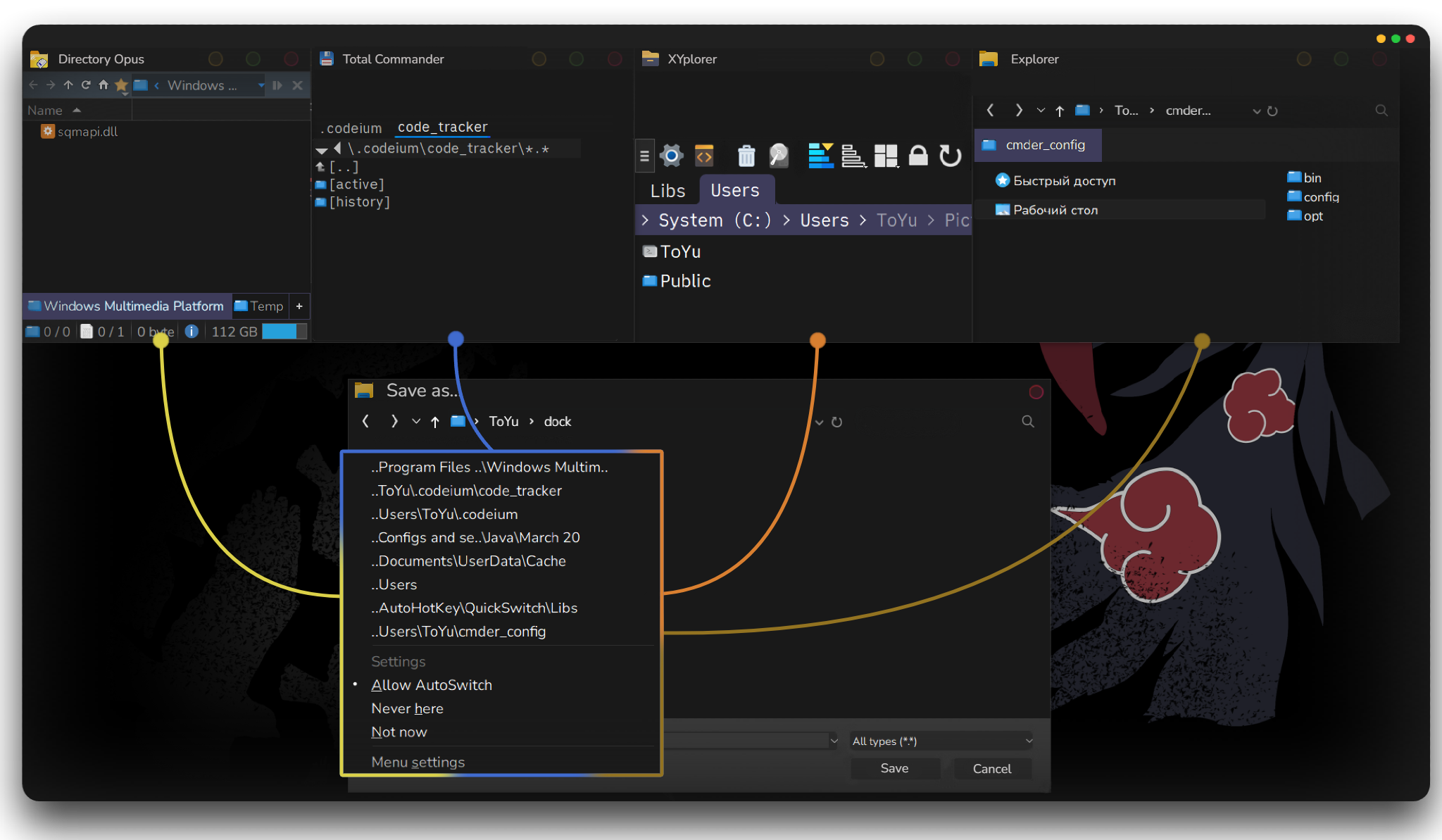
- full.png (698.32 KiB) Viewed 16680 times
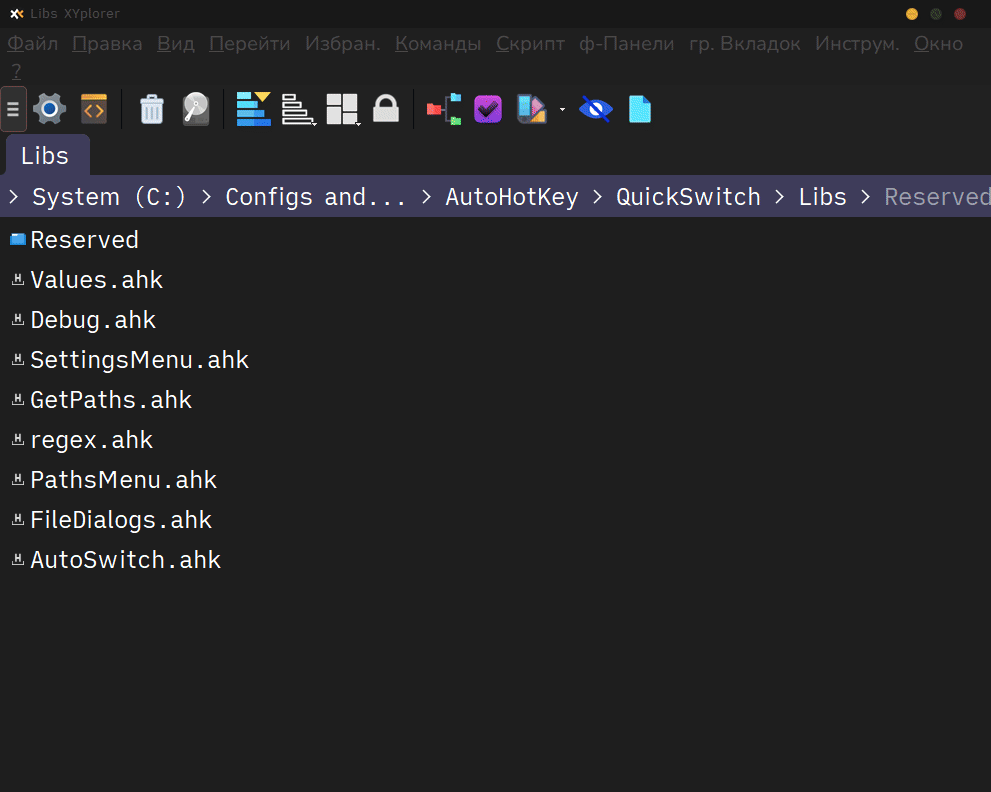
- menu.gif (2 MiB) Viewed 16680 times
AutoSwitch mode opens the last active folder in the file manager when you
Alt-Tab between them. If the file manager was active before opening the dialog, it opens that folder immediately. You can still use
Ctr+Q to access the menu if needed.
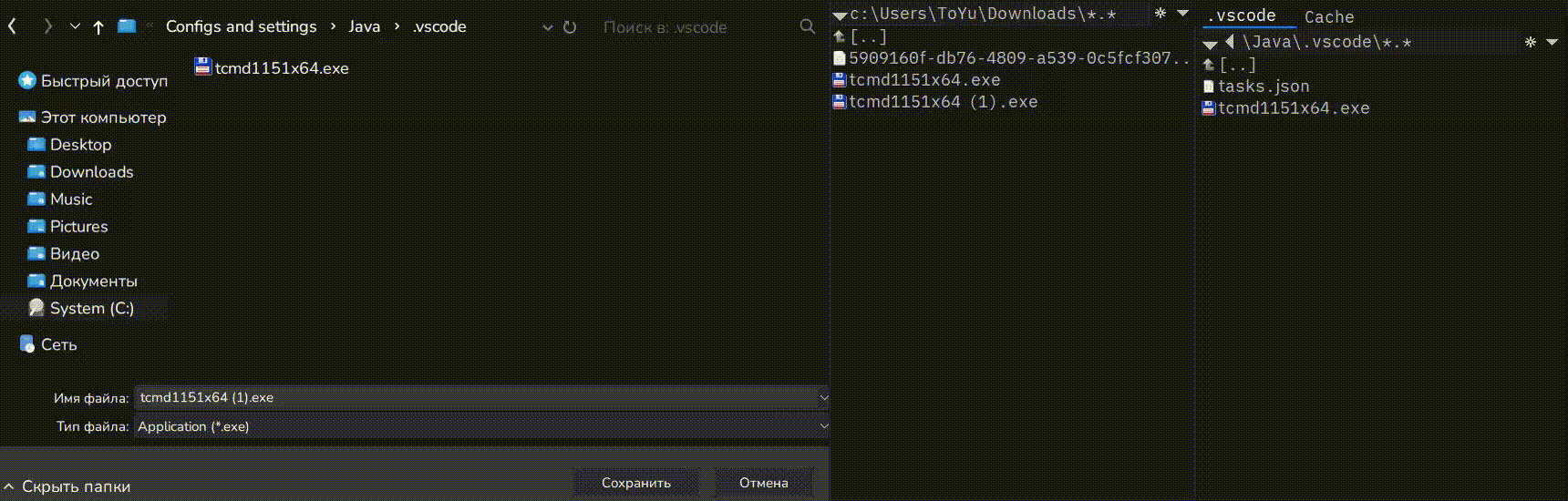
- autoswitch.gif (1.44 MiB) Viewed 16872 times
Changelog
Features
- Display all tabs from:
- TotalCommander
- DirectoryOpus
- XYplorer panels
- Short path option:
- The option has become faster.
- You can hide the first path separator, for example: ..\dir
- XYplorer dual-pane support
- Multi-language hotkeys: now the keys set in the settings work in any keyboard layout.
- Performance: the code has been significantly revised for the better.
Refactoring highlights
- Improved date and localization display in logs.
- Added lost global variables in new validators.
- Keys uses scan codes when they are created.
- Added safe function to prevent key creation errors.
- ShowShortPath has been renamed to GetShortPath and now uses faster built-in functions.
- Improved names and used proper naming style for local, static and global variables.
- Improved performance:
- Added AHK v1 specific directives and functions.
- Added identical variables one-line assigning.
- Sleep replaced by ClipWait.
- Xyplorer now works via clipboard because it's faster.
- Removed Return from Void functions.
- Added multiple static variables in all Libs.
Fixed
- Directory Opus wasn't working.
- The portable version of Total Commander was not detected.
- Nonexistent hotkey error.
- Menu did not disappear when clicking anywhere in the file dialog.
- Menu appeared in different applications and did not disappear when changing settings.
- Missing Debug button.
- Constant notification about missing icon in compiled version.
- The Virtual Path XYplorer specific option has caused display problems: other file managers do not have a similar option that displays simplified real paths. The option has been removed.
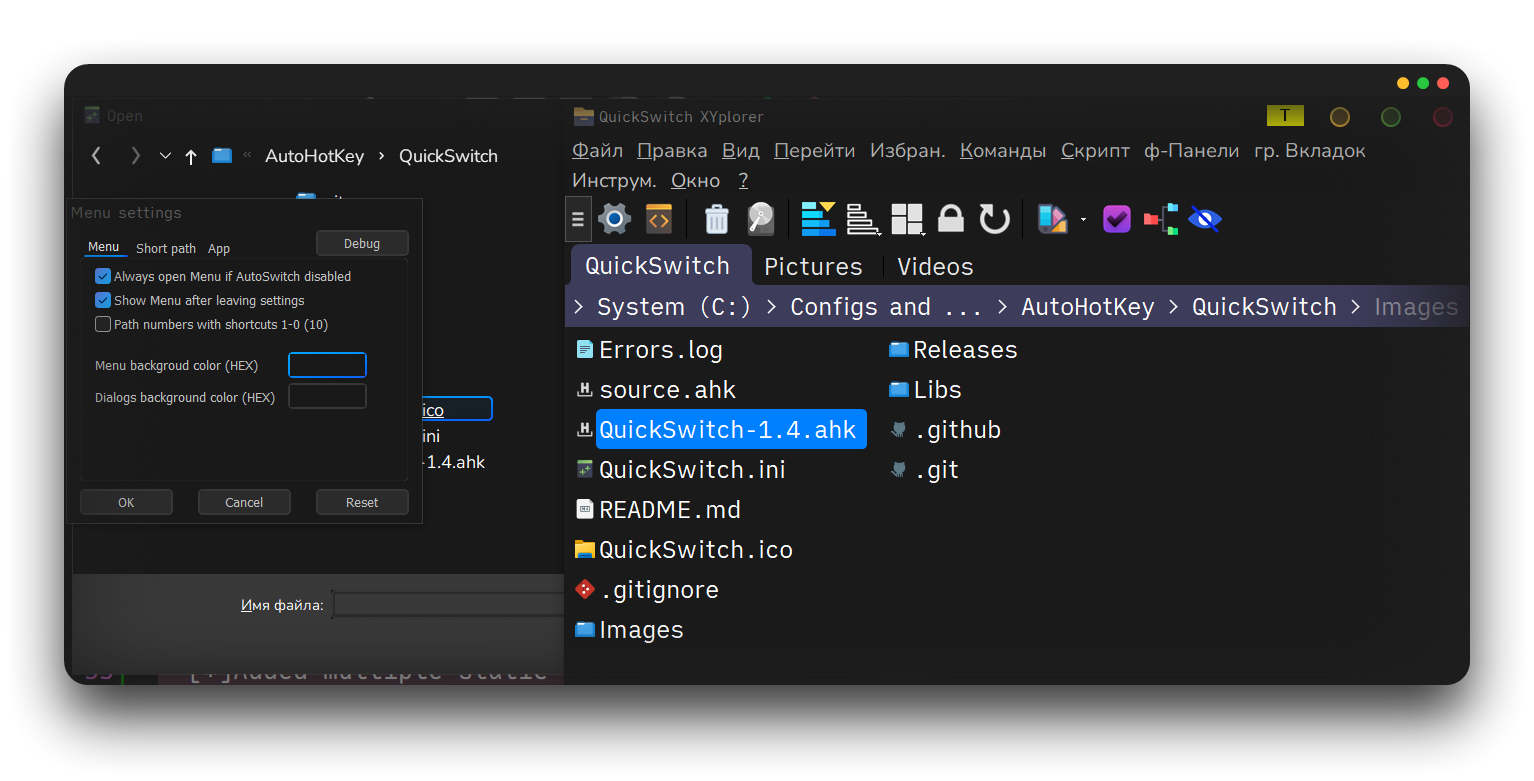
- xyplorer.png (176.22 KiB) Viewed 16680 times
 XYplorer Beta Club
XYplorer Beta Club