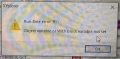Hello!
When the program starts, the "runtime error 91 object variable or block variable not set" flew out, began in the latest versions.
The program sometimes starts without an error, but it loads and appears for a very long time - about a minute exactly.
What can this be about, how to fix the error?
Win10, XY 26.50
"Runtime error 91" when launching the program
Forum rules




 READ THIS AND DO IT!!!
READ THIS AND DO IT!!! 




 Please include the following information:
Please include the following information:
1) Your XYplorer Version (e.g., v28.00.0801)
2) Your Windows Version (e.g., Win 11)
3) Your Screen Scaling Percentage (e.g., 125%).
 We recommend adding your Windows Version and Screen Scaling Percentage to the Location field in your Profile or to your Signature. That way, you only have to type them once.
We recommend adding your Windows Version and Screen Scaling Percentage to the Location field in your Profile or to your Signature. That way, you only have to type them once.
 When attaching an Image, please use the Attachment tab at the bottom of your post and click "Add files".
When attaching an Image, please use the Attachment tab at the bottom of your post and click "Add files".




 READ THIS AND DO IT!!!
READ THIS AND DO IT!!! 




1) Your XYplorer Version (e.g., v28.00.0801)
2) Your Windows Version (e.g., Win 11)
3) Your Screen Scaling Percentage (e.g., 125%).
-
admin
- Site Admin
- Posts: 65236
- Joined: 22 May 2004 16:48
- Location: Win8.1, Win10, Win11, all @100%
- Contact:
Re: "Runtime error 91" when launching the program
1) Can you show a screenshot of the error message?
2) Can you mail XYplorer.ini to support [at] xyplorer.com?
2) Can you mail XYplorer.ini to support [at] xyplorer.com?
FAQ | XY News RSS | XY X
-
admin
- Site Admin
- Posts: 65236
- Joined: 22 May 2004 16:48
- Location: Win8.1, Win10, Win11, all @100%
- Contact:
Re: "Runtime error 91" when launching the program
support [at] xyplorer.com
FAQ | XY News RSS | XY X
Re: "Runtime error 91" when launching the program
Sent to this email
-
admin
- Site Admin
- Posts: 65236
- Joined: 22 May 2004 16:48
- Location: Win8.1, Win10, Win11, all @100%
- Contact:
Re: "Runtime error 91" when launching the program
Got it, thanks.
1) To avoid long startup times due to unavailable network locations I suggest you check this box: Configuration | General | Startup & Exit | No network browsing at startup
2) Paste this script into the XY address bar and press ENTER:
1) To avoid long startup times due to unavailable network locations I suggest you check this box: Configuration | General | Startup & Exit | No network browsing at startup
2) Paste this script into the XY address bar and press ENTER:
screen;. Copy the contents of the returned dialog box and show them here in the thread.FAQ | XY News RSS | XY X
Re: "Runtime error 91" when launching the program
I did everything you recommended in step 1. I’ll watch it in action. When you restart the program, it opens immediately - works great. I won’t tell you by mistake yet, but I’ll let you know later. Thank you very much for your help!
According to item 2, the result is as follows:
According to item 2, the result is as follows:
Code: Select all
Virtual Screen: (0, 0) - (1920x1080)
Screen.Width (screenW) = 1920 (1920)
Screen.Height (screenH) = 1080 (1080)
Current Monitor: 1 (Primary)
Current Work Area: (0, 0) - (1920, 1040)
Number of Monitors: 1
Monitor 1 Area: (0, 0) - (1920, 1080) = 1920x1080
Monitor 1 Area Work: (0, 0) - (1920, 1040)
Monitor 1 DPI: 96 (100%)
Startup Work Area: (0, 0) - (1920, 1040), Startup Values: (294, 127) - (1275x761), Winstate=0
XY Main Window: (294, 127) - (1569, 888) = 1275x761, Scale: 1259x702, Winstate=0
GetCursorPos = 604, 213
Monitor: 1/1 (Primary)
Screen: 1920x1080 Virtual: (0, 0) - (1920, 1080) Work: (0, 0) - (1920, 1040)
Screen DPI: 96 (100%) twX: 15 (15) Stretch: 1,00 sLF: 1,00 Toolbar Zoom: 0,90 (1;1)
Screen Color Depth: 32 Line Spacing: 0 (0,00)
DPI Awareness: Per monitor Auto Scaling: Yes
UseDPIAwareIconSizes: No
Icon Size: Small=16, Large=32, Extra Large=48, Jumbo=256
Icon Size Controls: Small=16, Large=32, Extra Large=48, Jumbo=256
Icon Size Recommended: Small=16, Large=32, Extra Large=48, Jumbo=256-
admin
- Site Admin
- Posts: 65236
- Joined: 22 May 2004 16:48
- Location: Win8.1, Win10, Win11, all @100%
- Contact:
Re: "Runtime error 91" when launching the program
Thanks.
What about runtime error 91? Did that go away?
What about runtime error 91? Did that go away?
FAQ | XY News RSS | XY X
Re: "Runtime error 91" when launching the program
At the moment everything is fine and the program starts immediately and there are no errors, I hope the problem is solved.
Thank you very much again for your help and prompt responses!
Thank you very much again for your help and prompt responses!
Re: "Runtime error 91" when launching the program
Hi Don, is there a list somewhere of all commands/scripts like this that can be used in the Address Bar? Only asking because I can't see Screen listed in the Help file under Scripting Commands Reference and wondered how many more unlisted ones there are.
Windows 10 Pro 22H2
Re: "Runtime error 91" when launching the program
One of my scripts helped you out? Please donate via Paypal
Re: "Runtime error 91" when launching the program
Thanks!! I had completely forgotten about the undocumented script commands.
Windows 10 Pro 22H2
 XYplorer Beta Club
XYplorer Beta Club