Hi all
I navigated to a folder that contains *.mp4 files,
and would now like to add a "Resolution" Column,
so that I can see the Resolution of each video file, in the file list columns..
Can that be done?
When I RightClick an empty part of the Column Header row,
I see various options that I can choose for a Column type, but not Resolution..
Thank you
How to Add a "Resolution" Column, when Viewing a Videos folder?
Re: How to Add a "Resolution" Column, when Viewing a Videos folder?
Use a scripted custom column?
Code: Select all
return property("System.Video.FrameWidth", <cc_item>) . "x" . property("System.Video.FrameHeight", <cc_item>);
One of my scripts helped you out? Please donate via Paypal
Re: How to Add a "Resolution" Column, when Viewing a Videos folder?
Thank you very much highend
I tried it now,
but the result that I get, for all *.mp4 files, is simply "x" in each..
I entered it like this:
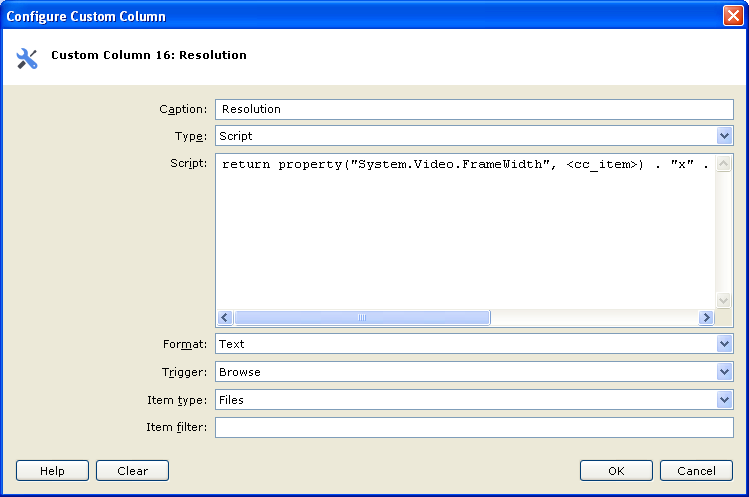
Anything I might've done wrong, and should change?
I tried it now,
but the result that I get, for all *.mp4 files, is simply "x" in each..
I entered it like this:
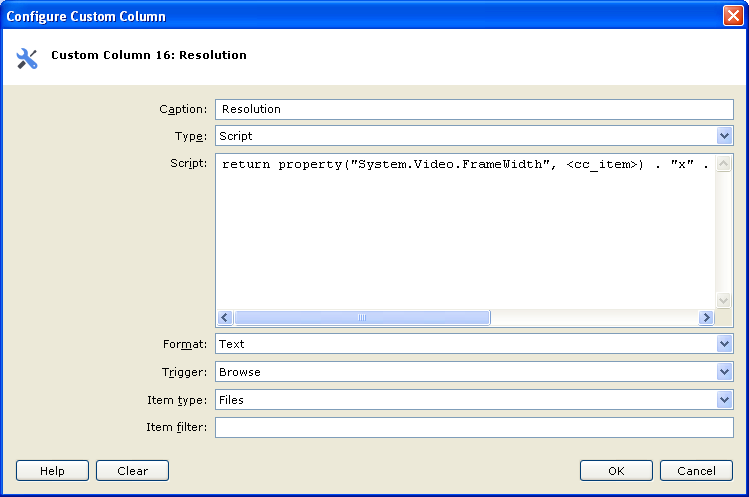
Anything I might've done wrong, and should change?
Re: How to Add a "Resolution" Column, when Viewing a Videos folder?
Either install the basic k-lite codec package or use mediainfo...
Or tag them once and show the tag column...
Code: Select all
$mediaInfo = "<your path to the .exe>\MediaInfo.exe";
return regexreplace(runret("$mediaInfo --Inform=Video;%Width%x%Height% ""<cc_item>"""), "\r?\n");
One of my scripts helped you out? Please donate via Paypal
Re: How to Add a "Resolution" Column, when Viewing a Videos folder?
I see.
Thank you.
BTW, Is that because I am on Windows XP?
On Windows 10 for example it would work with System.Video.FrameWidth and .FrameHeight?
Thank you.
BTW, Is that because I am on Windows XP?
On Windows 10 for example it would work with System.Video.FrameWidth and .FrameHeight?
Re: How to Add a "Resolution" Column, when Viewing a Videos folder?
Your OS is missing the codecs to show that info, hence I suggested to install the k-lite package (v13.8.5 is the latest that still works on XP)
One of my scripts helped you out? Please donate via Paypal
Re: How to Add a "Resolution" Column, when Viewing a Videos folder?
I understand.
Thank you.
BTW, If I can recommend the creator of XYplorer, to consider adding some Video related column types,
it would be great.
It seems that there is a very good support for Images, and for Audio,
adding Video too would be really useful.
Thank you.
BTW, If I can recommend the creator of XYplorer, to consider adding some Video related column types,
it would be great.
It seems that there is a very good support for Images, and for Audio,
adding Video too would be really useful.
-
admin
- Site Admin
- Posts: 64917
- Joined: 22 May 2004 16:48
- Location: Win8.1, Win10, Win11, all @100%
- Contact:
Re: How to Add a "Resolution" Column, when Viewing a Videos folder?
Too codec dependent.
FAQ | XY News RSS | XY X
Re: How to Add a "Resolution" Column, when Viewing a Videos folder?
I understand.
OK, thank you very much.
OK, thank you very much.
 XYplorer Beta Club
XYplorer Beta Club