For example, in my typical setup, my thumbnail view tends to look something like this:
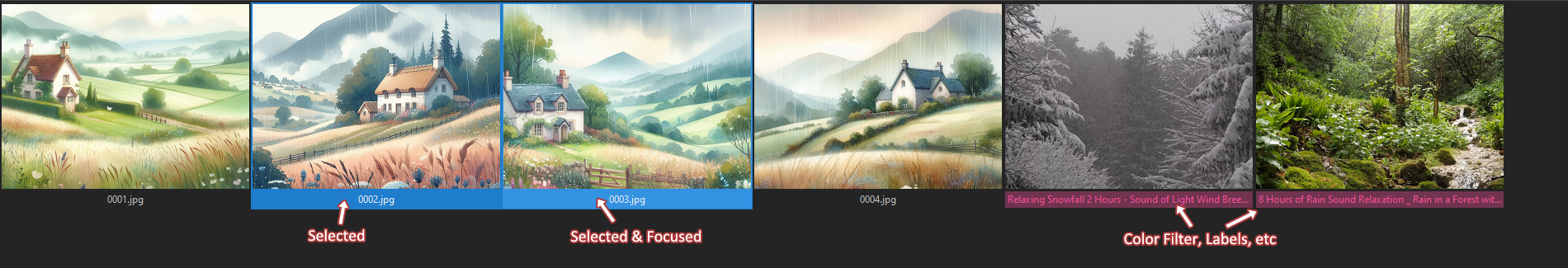
Here I have a color filter set up for video files, while images display normally. Selected files are very easy to see as well.
However, sometimes for aesthetic purposes, or to minimize distraction when searching for a file in a large directory, I may change the display to something like this:
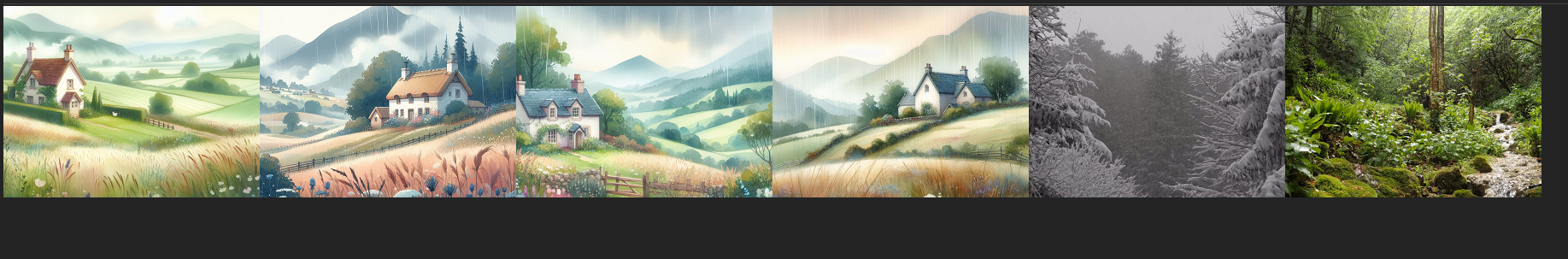
Without at least 1 pixel of border, selected files are very difficult to see, and (naturally) color filters cannot be seen.
Therefore I was wondering if something like this would be possible:
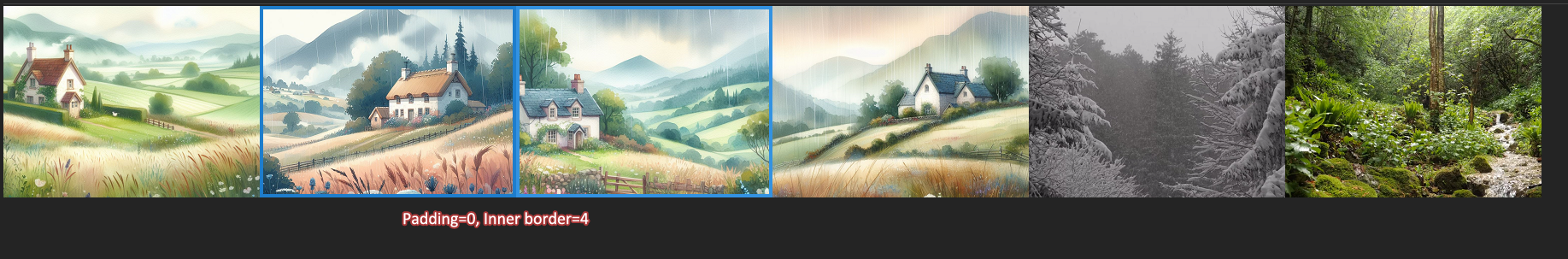
In this mockup, the selection border extends inward, allowing it to be seen even when there is no padding between thumbnails.
And in this one, overlay captions are turned on, and also I was thinking about how color filters might look if they could apply to the translucent overlay foreground/background color as well.
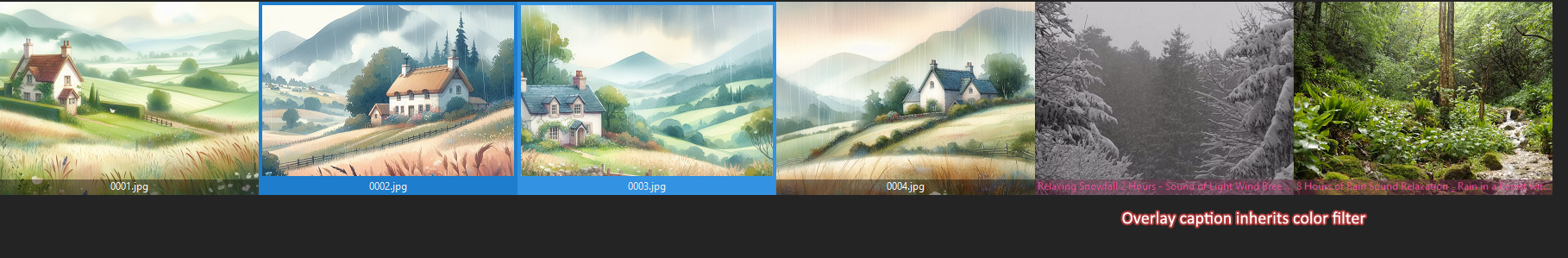
Additionally, I was wondering how it might look if color filters or labels completely filled the background/padding space of a tile instead of just the under caption, similar to what it looks like when one is selected, but perhaps that might be too much visual clutter.
Anyway, was thinking it could be interesting if options like might be implemented. Thanks
 XYplorer Beta Club
XYplorer Beta Club