USAGE:
• Install the SlideShow script (procedure below)
• Go to a folder that contains images, then
- Left Click on the SlideShow button, or press your CKS (e.g. Shift+Enter), or
- Right Click on the SlideShow button and choose "Custom SlideShow", or press your CKS (e.g. Alt+Shift+Enter),
In the window, enter e.g. 1SLW (i.e. Duration: 1sec, include Subfolders, Loop, play in floating Window),
and...
• Enjoy the show!
& don't hesitate to post your questions, suggestions, comments...
 Flux
Flux
Hi,
Thanks for making this script. I followed all your instructions and when I choose a folder that has png files in it and run the script I get an info box that pops up on the screen saying no valid images to show. Any idea what would cause this. I'm running the latest version of xyplorer 24.50.0200
I tried running your script one line at a time and I got this message This view is empty. 151 items don't match the current filter. Here is screen grab for reference
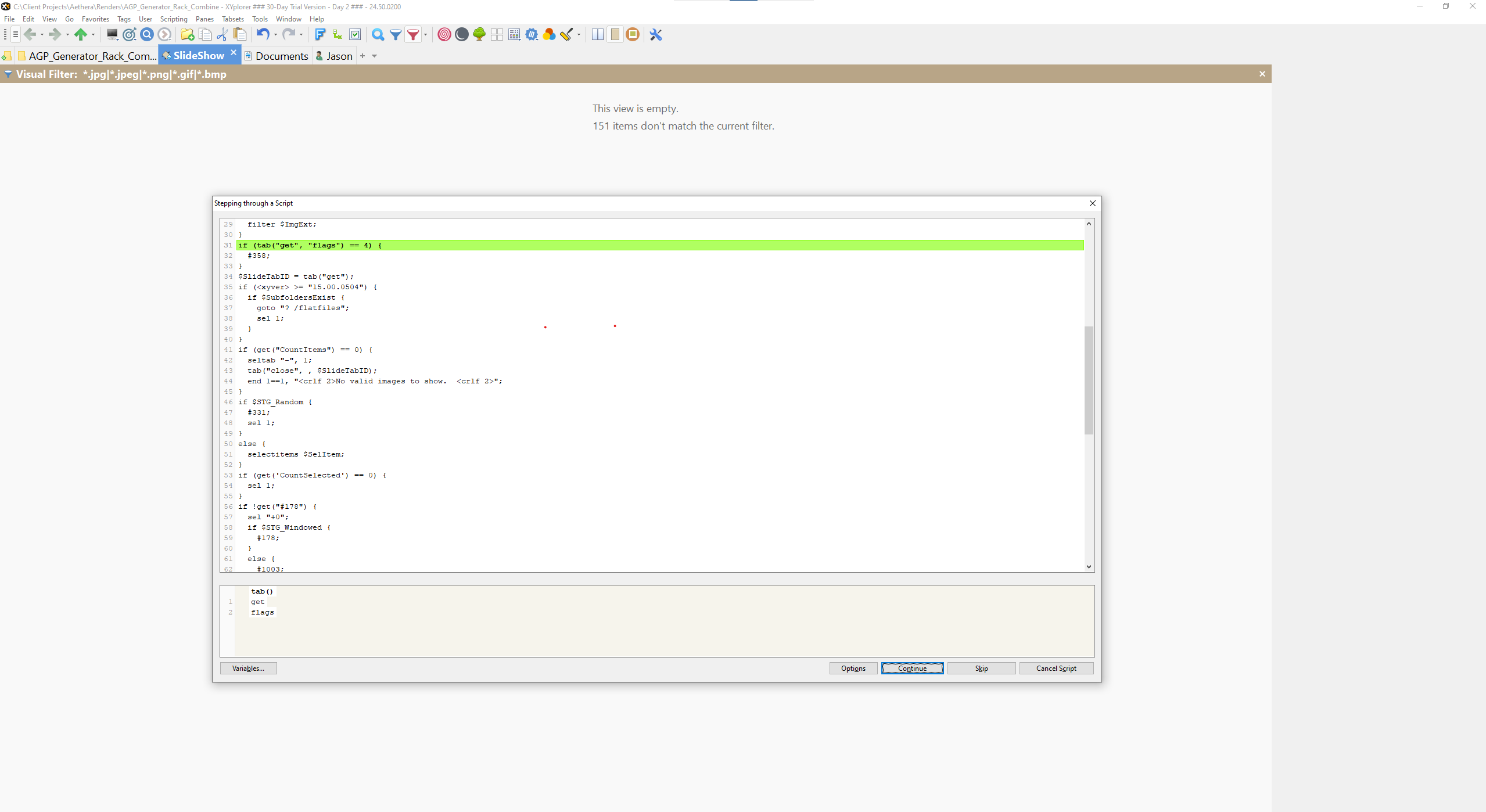
- SlideShow.png (117.1 KiB) Viewed 7458 times
I managed to get it to work somewhat. What I did was the following:
1. I ran your script in step mode.
2. I went through each line one step at at time pressing continue until a new tab was created
3. I continued going through the code one step at a time until the tab that was created got renamed to slideshow
4. I then canceled the script
5. I turned off scripting step mode
6. I clicked on the tab at the top that was called slideshow
7. I ran the script again and this time the slide show ran
UPDATE: I looked at the code and found the problem. I commented out this line here
filter $ImgExt; (Filter to only display images) not sure why this line is giving the error. Please see attached image
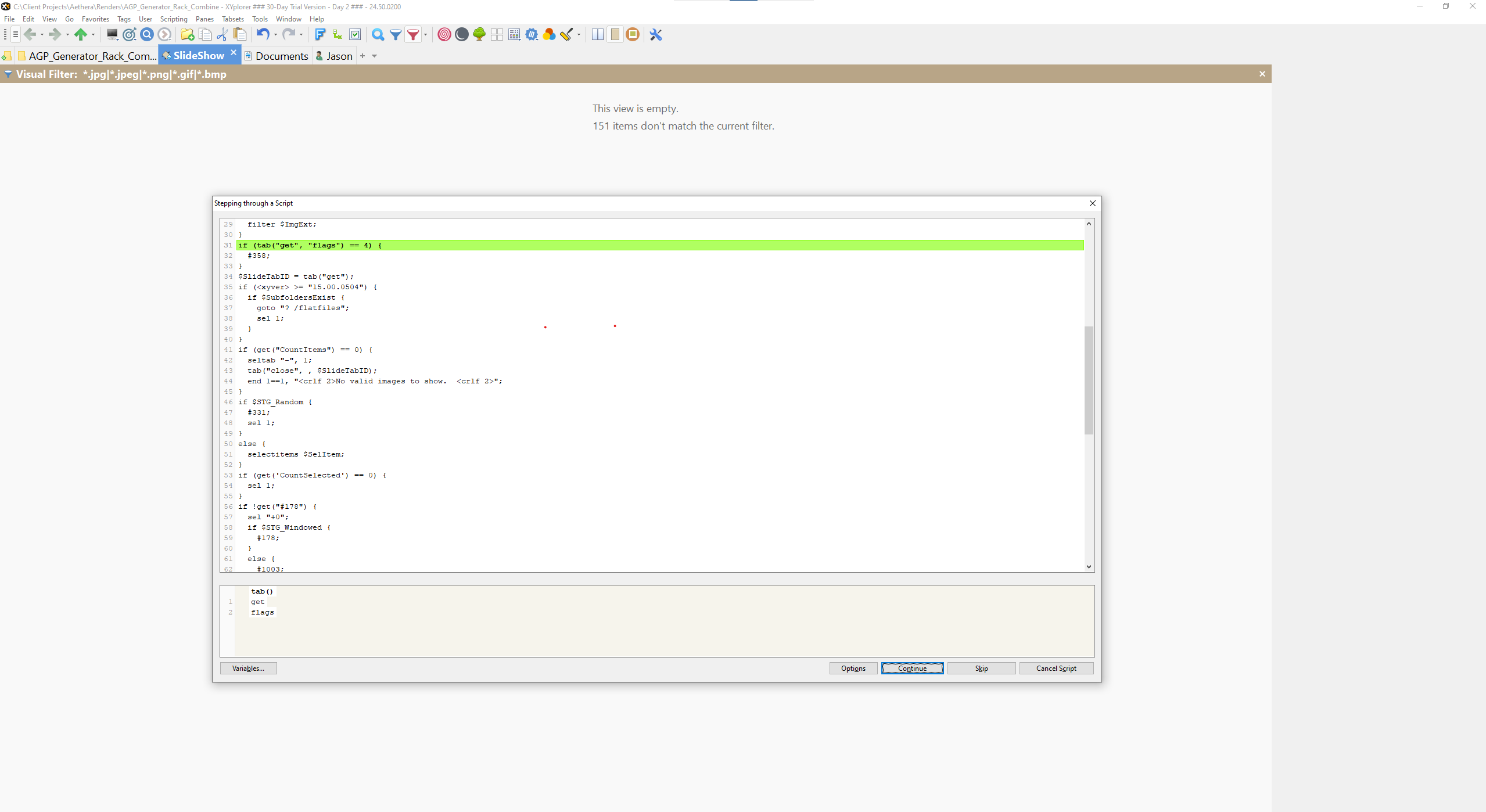
- SlideShow.png (117.1 KiB) Viewed 7458 times
On another note how hard would it be to make the image play back as fast as possible. I would like to be able to play back image sequences. I used the custom slide show and put in the value of 0.1 and it worked but I can't seem to put anything lower than that like 0.01 for example. I know if I hold my right arrow key down while the slideshow is playing it plays back really fast which is what I would like it to do but without having to hold the right arrow key down.
Thanks,
Jason
 XYplorer Beta Club
XYplorer Beta Club