I have just clean installed the new version of Windows 10 1803 17133, ( successfully fixing my constant crashes

) I have found that by using the following color filter you can color OneDrive Files which are downloaded and using space on your device a different color,
prop:#304:Available on this device
Cormorin wrote:Is there a way to search for these files ?
You can use that same string to find the files that are downloaded on your device.
If you wanted icons like in explorer I found the 3 most common icons and wrote a quick bare bones custom column, I didn't bother with sync pending state etc., If you want any enhancements you need to modify the script and add those yourself, if you want to try the custom column enter the following the address bar
snippet;
Please note this script only works on english OS as is, you will need to modify the english text of $state to suit your OS language, see my next post further down in this topic as to how to retrieve each state.
then add this in the dialog that opens:
Code: Select all
Snip: CustomColumn 1
XYplorer 18.90.0100, 12/4/18 7:01:39 PM
Action
ConfigureColumn
Caption
Status
Type
3
Definition
$state = property("#303", <cc_item>); // WIN 1809+
if ($state == "") { $state = property("#304", <cc_item>); } // WIN 1803-
if ($state == "Available on this device") {
return "<xyicons>\od_dl.ico";
} elseif ($state == "Available when online"){
return "<xyicons>\od.ico";
} elseif ($state == "Always available on this device"){
return "<xyicons>\od_a.ico";
} else { return ""; }
Format
7
Trigger
1
Item Type
0
Item Filter
then add the custom column (look in the help file how) and I have attached the main 3 icon states icons, extract them all to your <xyicons> folder or adjust the paths in the above snippet.
edit: implemented minor performance changes, and included icon for 3rd state (Always available, not pictured)
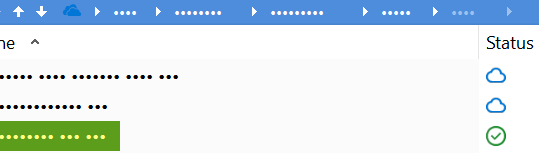
- Status.png (4.65 KiB) Viewed 10238 times
 XYplorer Beta Club
XYplorer Beta Club