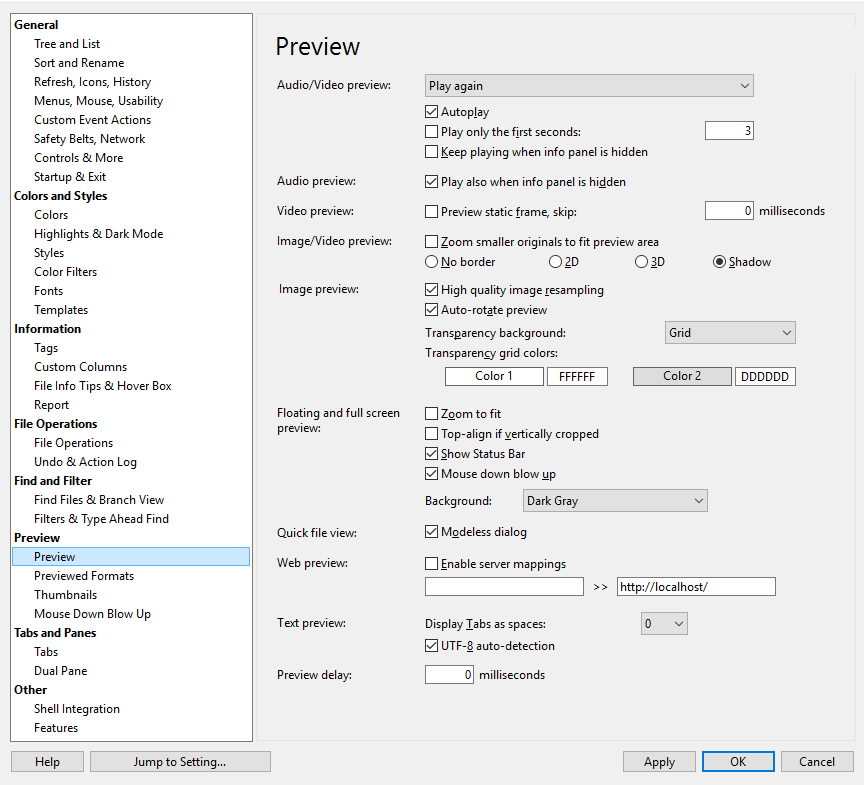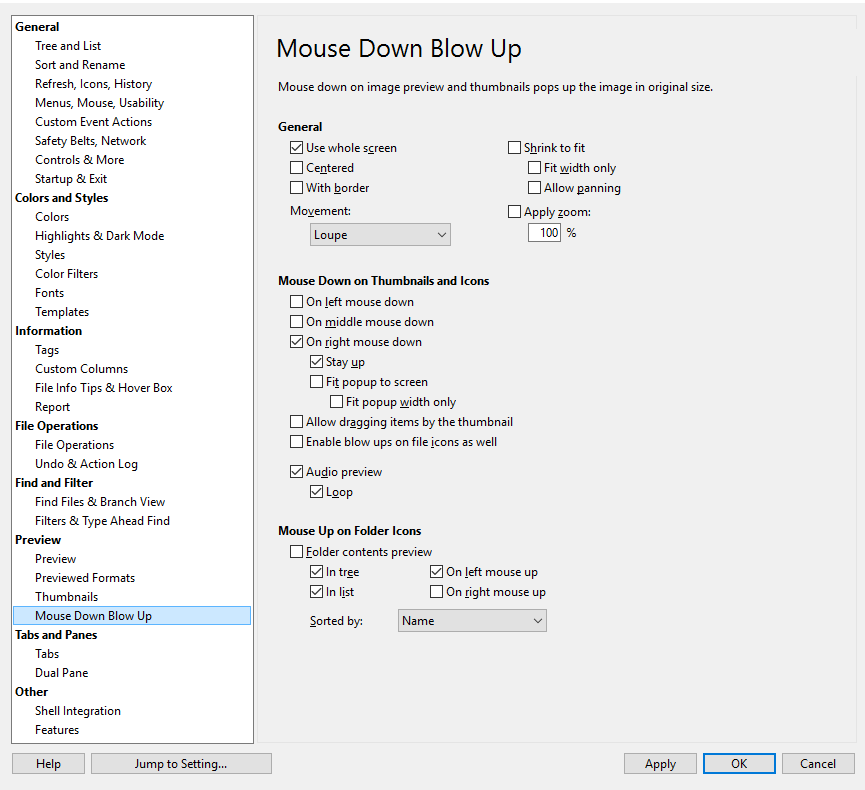(so, the change you were proposing, will that be in an upcoming update?)
Preview looping audio files but...perfect! (no delay)
Re: Preview looping audio files but...perfect! (no delay)
Yup, that did it! Thx 
(so, the change you were proposing, will that be in an upcoming update?)
(so, the change you were proposing, will that be in an upcoming update?)
-
admin
- Site Admin
- Posts: 60558
- Joined: 22 May 2004 16:48
- Location: Win8.1 @100%, Win10 @100%
- Contact:
Re: Preview looping audio files but...perfect! (no delay)
It will come within the next hour... 
For this upcoming beta you will have to tweak the INI to enable the feature. It's easy: https://www.xyplorer.com/faq-topic.php?id=tweak
For this upcoming beta you will have to tweak the INI to enable the feature. It's easy: https://www.xyplorer.com/faq-topic.php?id=tweak
FAQ | XY News RSS | XY Twitter
Re: Preview looping audio files but...perfect! (no delay)
Great! Thx 
I guess you'll tell me later what is the tweak?
I guess you'll tell me later what is the tweak?
-
admin
- Site Admin
- Posts: 60558
- Joined: 22 May 2004 16:48
- Location: Win8.1 @100%, Win10 @100%
- Contact:
Re: Preview looping audio files but...perfect! (no delay)
It's in the release notes already:
BTW, do you have audio tools that can measure the exact length of a WAV file down to the millisecond? I need to do some calibration...
Code: Select all
MDBUaudioLoopTightWave=1FAQ | XY News RSS | XY Twitter
Re: Preview looping audio files but...perfect! (no delay)
https://mediaarea.net/en/MediaInfo/Download/Windows
E.g. when using the cli tool:
E.g. when using the cli tool:
Code: Select all
MediaInfo.exe "R:\Halo - Ane Brun.wav"
General
Complete name : R:\Halo - Ane Brun.wav
Format : Wave
File size : 2.56 MiB
Duration : 15 s 232 ms
Overall bit rate mode : Constant
Overall bit rate : 1 411 kb/s
Audio
Format : PCM
Format settings : Little / Signed
Codec ID : 1
Duration : 15 s 232 ms
Bit rate mode : Constant
Bit rate : 1 411.2 kb/s
Channel(s) : 2 channels
Sampling rate : 44.1 kHz
Bit depth : 16 bits
Stream size : 2.56 MiB (100%)
One of my scripts helped you out? Please donate via Paypal
Re: Preview looping audio files but...perfect! (no delay)
Ah...ok, maybe I'm late then. But in case the other tool (which I'm not familiar with?), doesn't exactly do all that you need, you can try Audacity https://portableapps.com/apps/music_vid ... y_portable.
It's free & portable.
I've made a super simple tutorial below just for the task you asked about. The only thing I couldn't show in the .gif is the zooming into the file: Ctrl + Mouswheel.
(you can also load multiple files simultaneously if necessary)
It's free & portable.
I've made a super simple tutorial below just for the task you asked about. The only thing I couldn't show in the .gif is the zooming into the file: Ctrl + Mouswheel.
(you can also load multiple files simultaneously if necessary)
-
admin
- Site Admin
- Posts: 60558
- Joined: 22 May 2004 16:48
- Location: Win8.1 @100%, Win10 @100%
- Contact:
Re: Preview looping audio files but...perfect! (no delay)
Thanks. Maybe a little too much for now. Could you just measure the exact length of the hihat-sound attached, please. It should be 200msec, or more exactly: 199.637188208617 msec!
- Attachments
-
- V08_tight_hat-200ms.zip
- (13.19 KiB) Downloaded 44 times
FAQ | XY News RSS | XY Twitter
Re: Preview looping audio files but...perfect! (no delay)
Yes, the file itself is 200ms long but there is a 24ms silence at the beginning of it. So from the transient of the hi-hat to the end, it becomes 176ms
Again, probably more than what you asked for
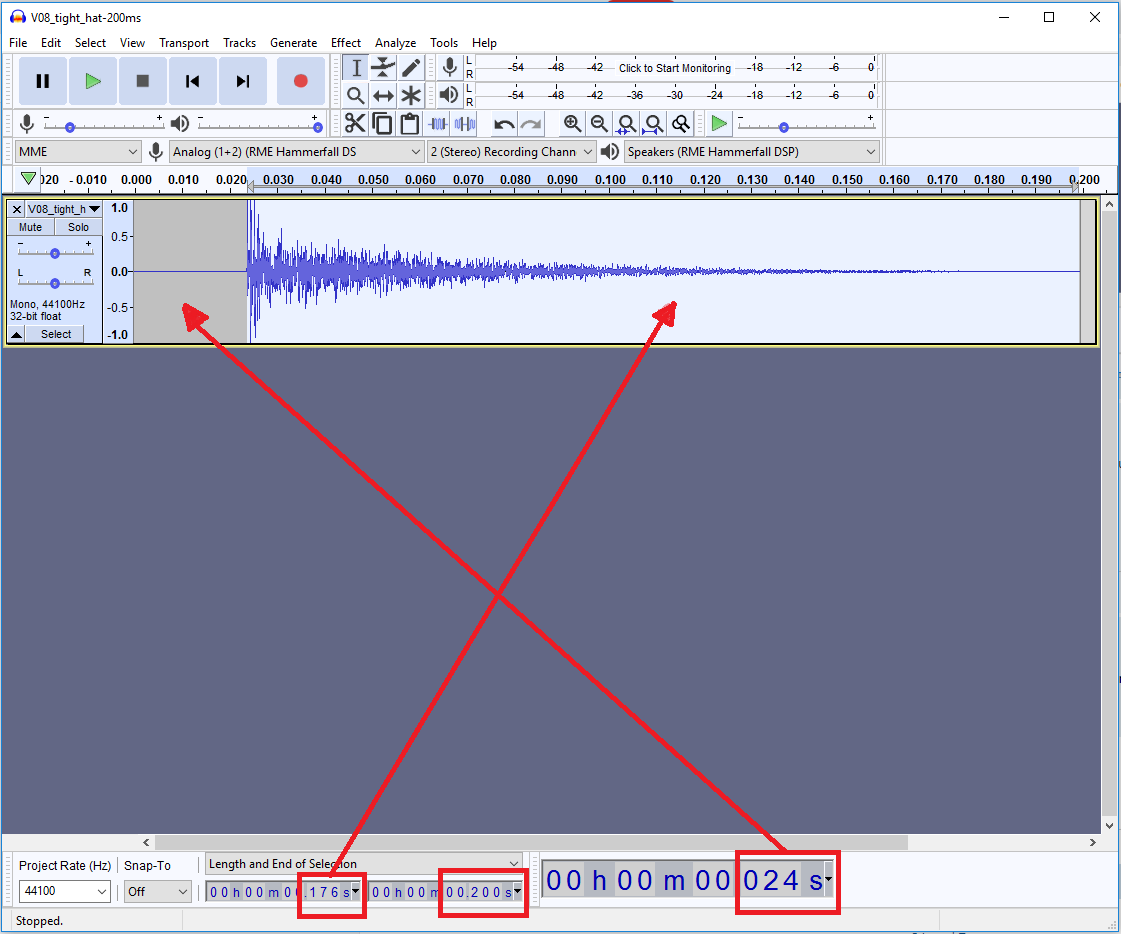
Again, probably more than what you asked for
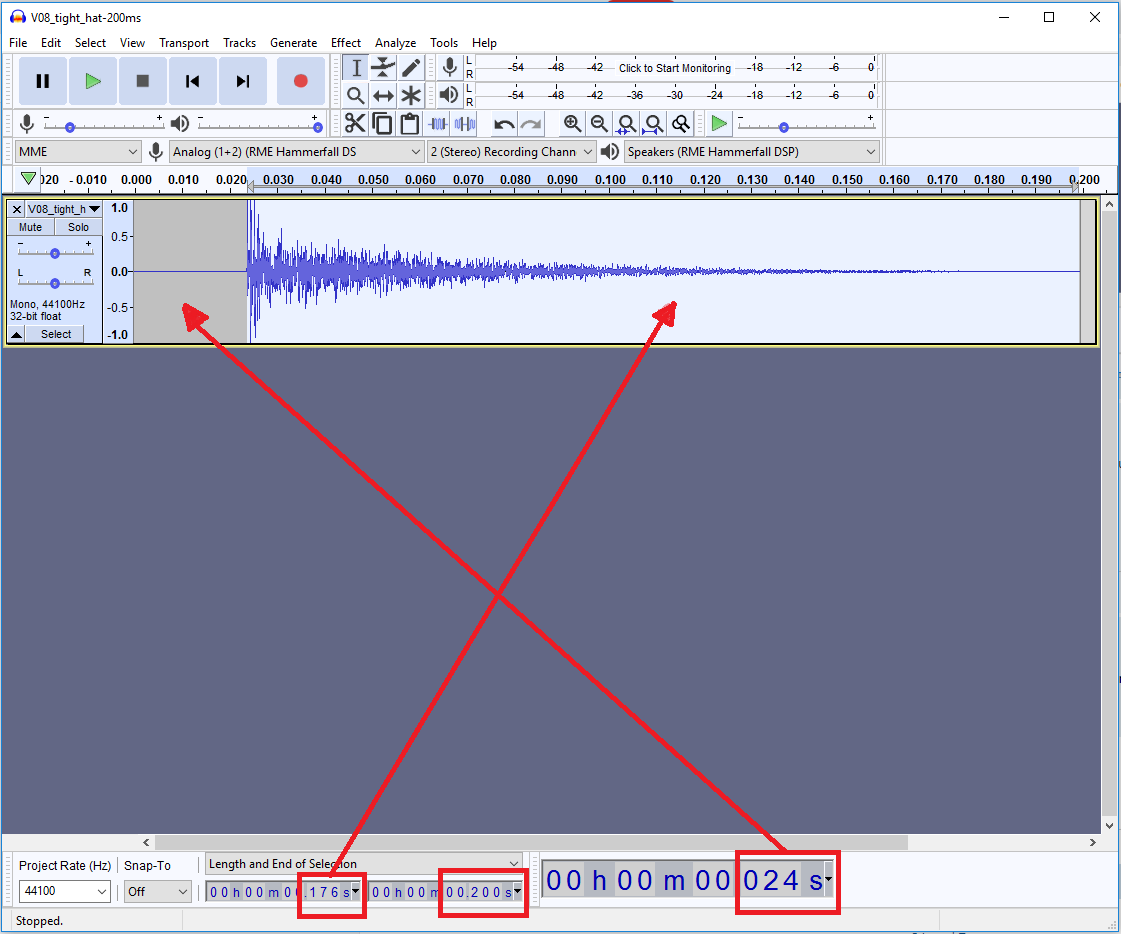
Last edited by chumbo on 28 Mar 2021 18:39, edited 1 time in total.
-
admin
- Site Admin
- Posts: 60558
- Joined: 22 May 2004 16:48
- Location: Win8.1 @100%, Win10 @100%
- Contact:
Re: Preview looping audio files but...perfect! (no delay)
Thanks!
Now, what about the feature. Did you try it?
Now, what about the feature. Did you try it?
FAQ | XY News RSS | XY Twitter
Re: Preview looping audio files but...perfect! (no delay)
You've spent a fair amount of time on this so I'd totally understand if you want to leave it at that
I've recorded an mp3 of XYPlorer playing some drumloops (you'd have a hard time dancing to that):
https://drive.google.com/file/d/1CsAFi9 ... sp=sharing
-
admin
- Site Admin
- Posts: 60558
- Joined: 22 May 2004 16:48
- Location: Win8.1 @100%, Win10 @100%
- Contact:
Re: Preview looping audio files but...perfect! (no delay)
Did you do it the right way? You should have seen this in the status bar:
- Attachments
-
- XY-TightWaveLoop.png (77.99 KiB) Viewed 1280 times
FAQ | XY News RSS | XY Twitter
-
admin
- Site Admin
- Posts: 60558
- Joined: 22 May 2004 16:48
- Location: Win8.1 @100%, Win10 @100%
- Contact:
Re: Preview looping audio files but...perfect! (no delay)
Your settings look good.
1) Ensure that you did the tweaking right.
2) Read about "Quick Audio Preview" in the Help.
3) Read the release notes:
1) Ensure that you did the tweaking right.
2) Read about "Quick Audio Preview" in the Help.
3) Read the release notes:
Code: Select all
+ Quick Audio Preview (Configuration | Preview | Mouse Down Blow Up | Mouse
Down on Thumbnails and Icons | Audio preview): Now tight seamless looping
of wave files (*.WAV), aka Seamless Wave Looping, is supported.
How to enable the feature:
- ATM only implemented as a tweak (soon also in GUI):
MDBUaudioLoopTightWave=1
Looks:
- The Status Bar tells you the exact length of the looping file (down to
the milliseconds) and the filename.
Abuse of the "sync" icon (bight find a better one later).
No live progress, no pausing.
Functionality:
- On left mouse down: Loop goes on until mouse button is released.
- On right mouse down: Loop goes on until stopped.
Necessary preconditions: Tick these options:
- Configuration | Preview | Mouse Down Blow Up | Mouse Down on Thumbnails and Icons | On right mouse down
- Configuration | Preview | Mouse Down Blow Up | Mouse Down on Thumbnails and Icons | Stay up
How to stop an ongoing Tight Wave Loop:
- Click icon of the playing file
- Press ESC
- Start another Quick Audio Preview
FAQ | XY News RSS | XY Twitter
-
admin
- Site Admin
- Posts: 60558
- Joined: 22 May 2004 16:48
- Location: Win8.1 @100%, Win10 @100%
- Contact:
Re: Preview looping audio files but...perfect! (no delay)
No more tweaking, it's a GUI option now: Configuration | Preview | Mouse Down Blow Up | Mouse Down on Thumbnails and Icons | Seamless wave looping
FAQ | XY News RSS | XY Twitter
 XYplorer Beta Club
XYplorer Beta Club