It's anyway a lot better than before so a big thanks for all the effort...amazing support!
Preview looping audio files but...perfect! (no delay)
Re: Preview looping audio files but...perfect! (no delay)
Great thanks! (I hate to say it but...it's not exactly seamless, still a very minor delay, but very close!)
It's anyway a lot better than before so a big thanks for all the effort...amazing support!
It's anyway a lot better than before so a big thanks for all the effort...amazing support!
-
admin
- Site Admin
- Posts: 60595
- Joined: 22 May 2004 16:48
- Location: Win8.1 @100%, Win10 @100%
- Contact:
Re: Preview looping audio files but...perfect! (no delay)
If that's true (are you really sure you did it right this time?) we can sue Microsoft. I'll make some measurements tomorrow.
FAQ | XY News RSS | XY Twitter
Re: Preview looping audio files but...perfect! (no delay)
I was sure the time before as well. Every time you gave me clear and complete instructions, I followed them. If not, I asked questions and did it then.
And especially this time, since you put it in the GUI...how can I get it wrong? (I even checked the ini but saw that setting was now set to '1' by default).
What I don't quite understand though is...why aren't you noticing it as well? Are you getting perfectly seamless loops?
In a previous screenshot, I saw you were using a guitar loop and maybe that's not a precise as a drum loop so try with this drum loop https://we.tl/t-QicRN1zckk in XY and compare how it sounds when played here on this free online looper: https://twistedwave.com/online which seamlessly loops perfectly. Do you hear a difference? I do.
-
admin
- Site Admin
- Posts: 60595
- Joined: 22 May 2004 16:48
- Location: Win8.1 @100%, Win10 @100%
- Contact:
Re: Preview looping audio files but...perfect! (no delay)
Did you see the word "Looping" in the status bar? Are you aware that this is about Mouse Down, not Preview tab?
I just tested with a short continuous sine wave sample and there is no break/delay at all. It is perfect.
I just tested with a short continuous sine wave sample and there is no break/delay at all. It is perfect.
FAQ | XY News RSS | XY Twitter
Re: Preview looping audio files but...perfect! (no delay)
@Don: If you are interested I have a couple observations after testing this new feature, first, the statusbar can get overwritten with the looping text eg. if you full select a file so it is focused and selected, MDBU loop it then click in the whitespace while it is looping, this happens:
It is only temporary so no issue really. Secondly I noticed that you can play the QAP loop and also IP Audio Preview simultaneously on top of each other, and of different files simultaneously, it can produce weird effects, maybe bonus feature, maybe unwanted, not sure, could have always been possible with RC MDBU I haven't checked.
It is only temporary so no issue really. Secondly I noticed that you can play the QAP loop and also IP Audio Preview simultaneously on top of each other, and of different files simultaneously, it can produce weird effects, maybe bonus feature, maybe unwanted, not sure, could have always been possible with RC MDBU I haven't checked.
-
admin
- Site Admin
- Posts: 60595
- Joined: 22 May 2004 16:48
- Location: Win8.1 @100%, Win10 @100%
- Contact:
Re: Preview looping audio files but...perfect! (no delay)
1. Fix comes.
2. Saw that too. I'll keep it as bonus. Actually I currently use it to test the quality of my Preview loops against the perfect QAP loops. It's easy to hear any slight out-of-sync-shifting of the patterns.
2. Saw that too. I'll keep it as bonus. Actually I currently use it to test the quality of my Preview loops against the perfect QAP loops. It's easy to hear any slight out-of-sync-shifting of the patterns.
FAQ | XY News RSS | XY Twitter
Re: Preview looping audio files but...perfect! (no delay)
No, I don't have that "Looping' in the status bar and yes, I'm aware it's about Mouse Down
I feel stupid because it's not working for me but...I'm as sure as can be that I did everything right so I don't understand what's wrong??
I'm currently using the very latest Beta downloaded minutes ago. My Config/Preview settings are as before (Play again, Autoplay & Play also when info panel is hidden are all enabled).
In Mouse Down Blow Up I have ticked: On right mouse down, Stay Up, Audio Preview, Seamless wave looping all ticked.
Here's what happens:
I can left-click anywhere on the file and it's the same behavior: it starts playing and loops even after I let go of the mouse. Behavior is no different if I click on the icon. Right-clicking just opens the right-click menu and looping is still imperfect.
Could anything else in my setup influence the behavior of XY? (Windows version, apps & drivers installed,....)
EDIT: I noticed that in this latest version, the
Code: Select all
MDBUaudioLoopTightWave-
admin
- Site Admin
- Posts: 60595
- Joined: 22 May 2004 16:48
- Location: Win8.1 @100%, Win10 @100%
- Contact:
Re: Preview looping audio files but...perfect! (no delay)
Look at this image again. Imitate what you see (the mouse button is down in this moment).
- Attachments
-
- XY-TightWaveLoop.png (77.99 KiB) Viewed 1421 times
FAQ | XY News RSS | XY Twitter
Re: Preview looping audio files but...perfect! (no delay)
Yes, of course, that what I've been doing hundreds of times....doesn't work.
Look at the gif. Since there is no sound, I put my sound card mixer panel in view so you can witness the audio meters showing sound when I click anywhere in the file OR on the icon and the audio keeps playing after I release the mouse and....no 'Looping' in status bar. Icon or file name makes no difference.
Look at the gif. Since there is no sound, I put my sound card mixer panel in view so you can witness the audio meters showing sound when I click anywhere in the file OR on the icon and the audio keeps playing after I release the mouse and....no 'Looping' in status bar. Icon or file name makes no difference.
Re: Preview looping audio files but...perfect! (no delay)
Configuration | Preview | Mouse Down Blow Up | Mouse Down on Thumbnails and Icons | Enable blow ups on file icons as well
Re: Preview looping audio files but...perfect! (no delay)
AWESOME! It's flawless now!!
Soooo grateful for the dedication and immense patience!
Thx, thx, thx, perfect
Soooo grateful for the dedication and immense patience!
Thx, thx, thx, perfect
-
admin
- Site Admin
- Posts: 60595
- Joined: 22 May 2004 16:48
- Location: Win8.1 @100%, Win10 @100%
- Contact:
Re: Preview looping audio files but...perfect! (no delay)
FAQ | XY News RSS | XY Twitter
-
admin
- Site Admin
- Posts: 60595
- Joined: 22 May 2004 16:48
- Location: Win8.1 @100%, Win10 @100%
- Contact:
Re: Preview looping audio files but...perfect! (no delay)
I plan to offer "Seamless Wave Looping" also on the Preview Tab. That way you can control the playback completely by keyboard.
Question: Should one Seamless Wave Looping checkbox (then located in Configuration | Preview | Preview) control both Preview Tab and Mouse Down Blow Up (easier to configure)? Or should each have its own checkbox (more control)?
I tend to the first option. E.g. also Configuration | Preview | Preview | Text preview | UTF-8 auto-detection affects both Preview Tab and Mouse Down Blow Up.
Question: Should one Seamless Wave Looping checkbox (then located in Configuration | Preview | Preview) control both Preview Tab and Mouse Down Blow Up (easier to configure)? Or should each have its own checkbox (more control)?
I tend to the first option. E.g. also Configuration | Preview | Preview | Text preview | UTF-8 auto-detection affects both Preview Tab and Mouse Down Blow Up.
FAQ | XY News RSS | XY Twitter
 XYplorer Beta Club
XYplorer Beta Club