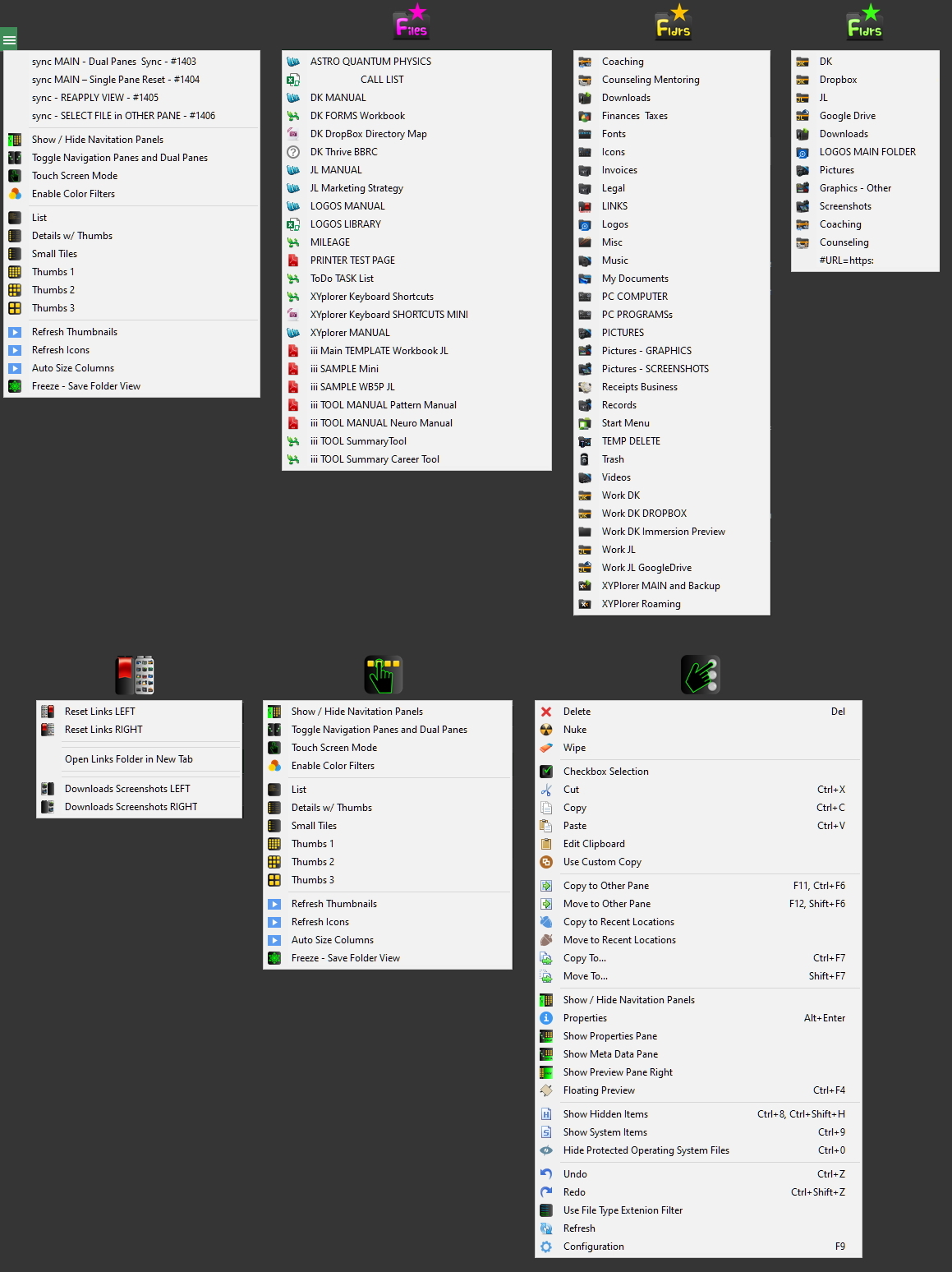Re: Show off your Xyplorer!
Posted: 23 Sep 2019 00:14
This thread gave me a lot of great ideas... I hope it comes back to life.
In XYPlorer, i'm running:
View > Views > Dark Mode
View > Views > Touch Screen Mode
Green + Dark Gray + Black is sweet... at night time I crank my monitor to Brightness:Darkest Mode:Movie and turn on Windows > Action Center > Night Light -- it's an unbelievable look... and super easy on the eyes. Looks like there's a blacklight shining on XYPlorer. Try opening the 4K screenshot in a New Tab and playing with your monitor settings... you can probably duplicate it.
I'll post 3 images:
1) My Apps Shortcuts Folder [4K monitor]... There's nothing quite like XYPlorer on a 4K!
2) My Main Folder Shortcuts [1080p monitor]
3) Contents of some of my Custom Toolbar Buttons (the 1st menu is the hamburger menu). I actually have 2 Fav Folder Menus; the 2nd is just the ones I use the most and are actually duplicated from the 1st.
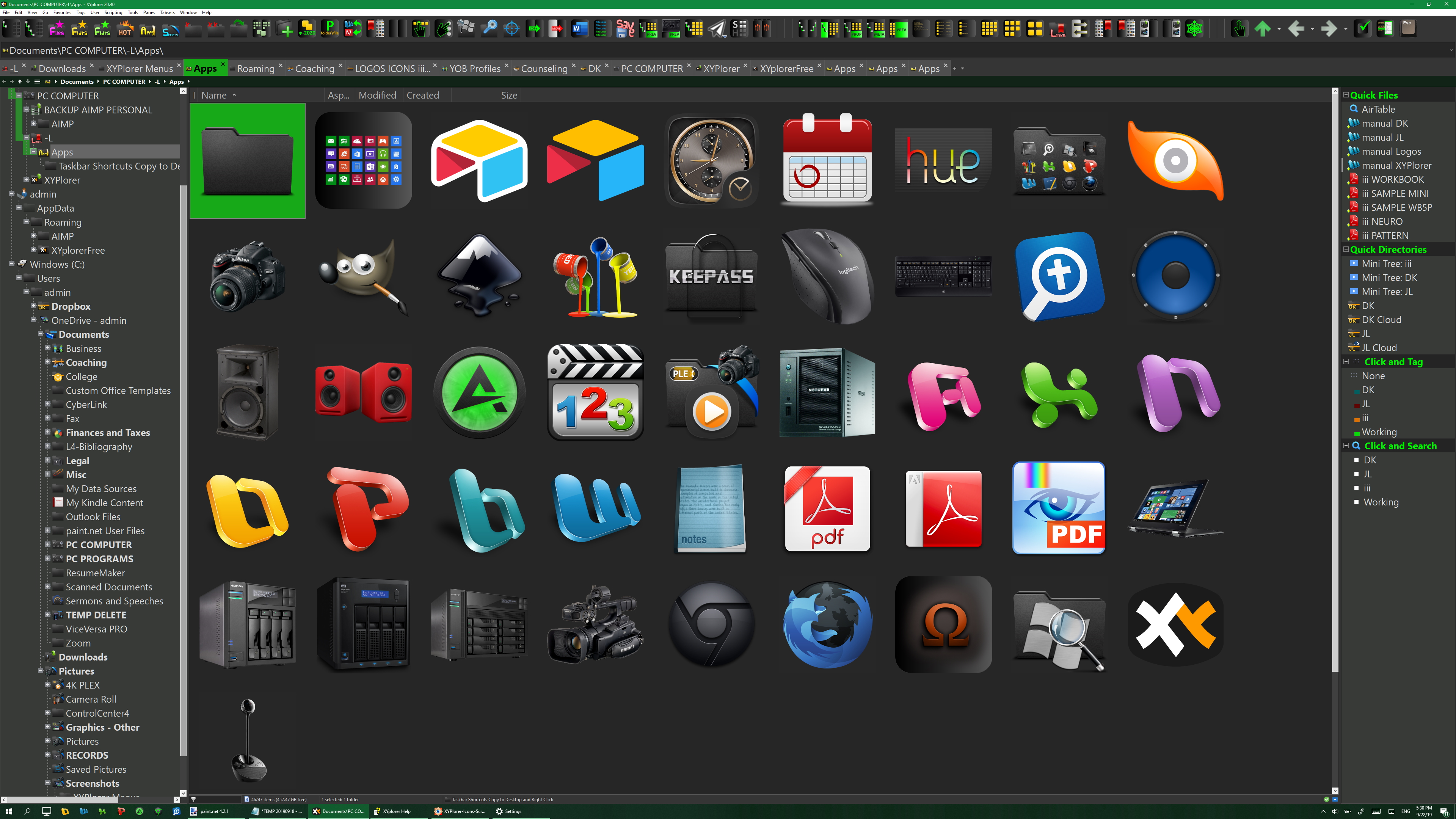
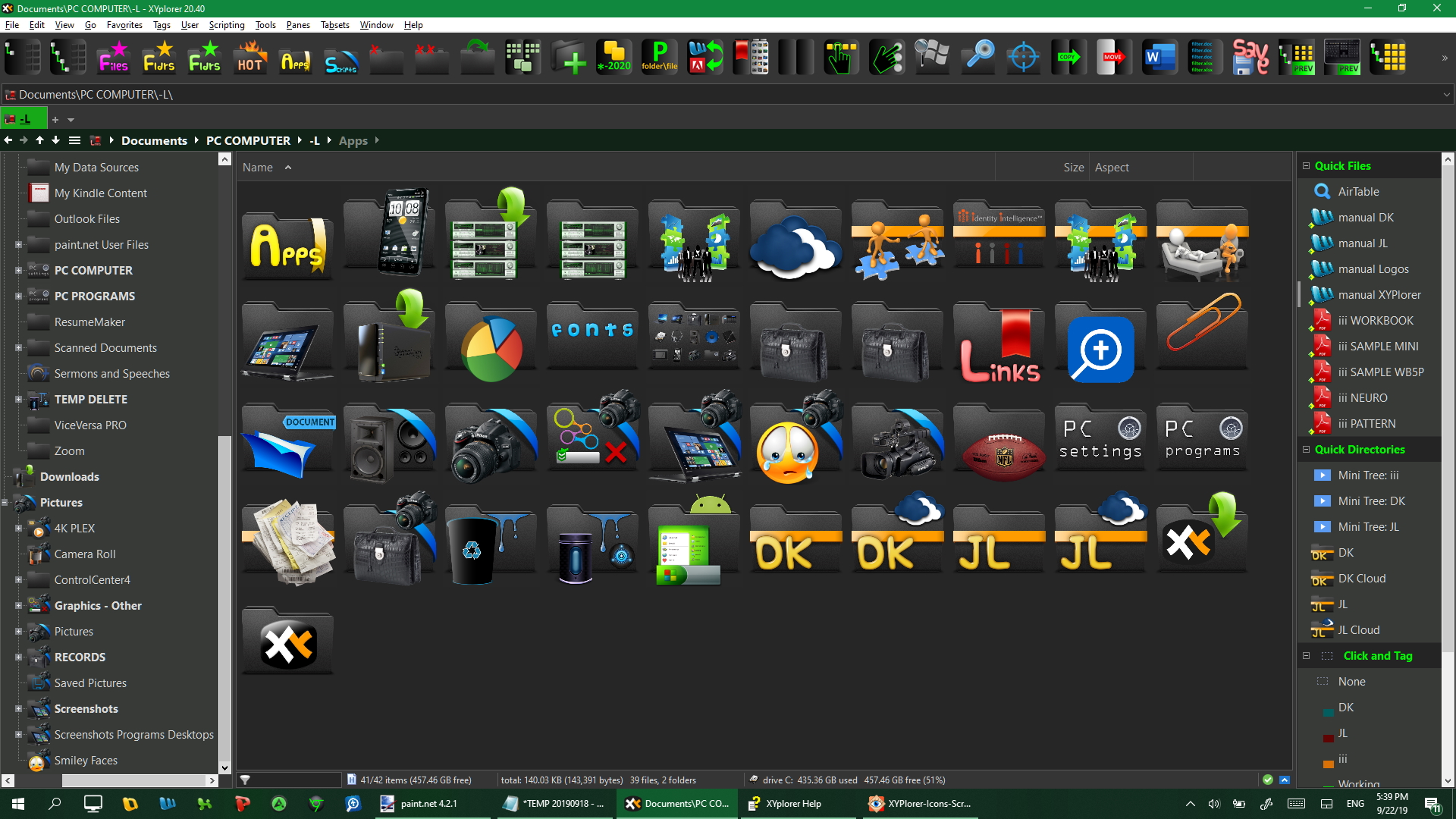
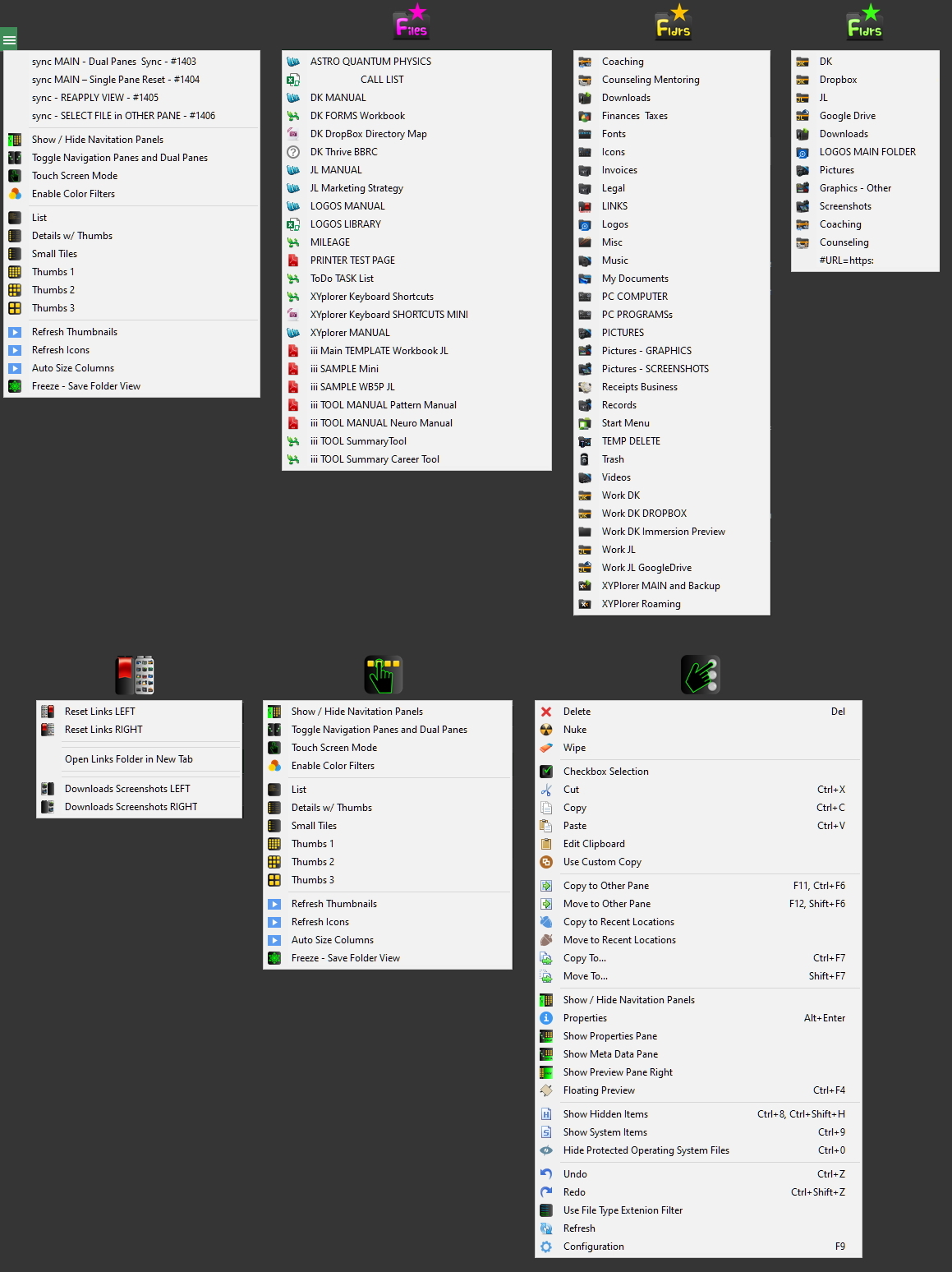
In XYPlorer, i'm running:
View > Views > Dark Mode
View > Views > Touch Screen Mode
Green + Dark Gray + Black is sweet... at night time I crank my monitor to Brightness:Darkest Mode:Movie and turn on Windows > Action Center > Night Light -- it's an unbelievable look... and super easy on the eyes. Looks like there's a blacklight shining on XYPlorer. Try opening the 4K screenshot in a New Tab and playing with your monitor settings... you can probably duplicate it.
I'll post 3 images:
1) My Apps Shortcuts Folder [4K monitor]... There's nothing quite like XYPlorer on a 4K!
2) My Main Folder Shortcuts [1080p monitor]
3) Contents of some of my Custom Toolbar Buttons (the 1st menu is the hamburger menu). I actually have 2 Fav Folder Menus; the 2nd is just the ones I use the most and are actually duplicated from the 1st.