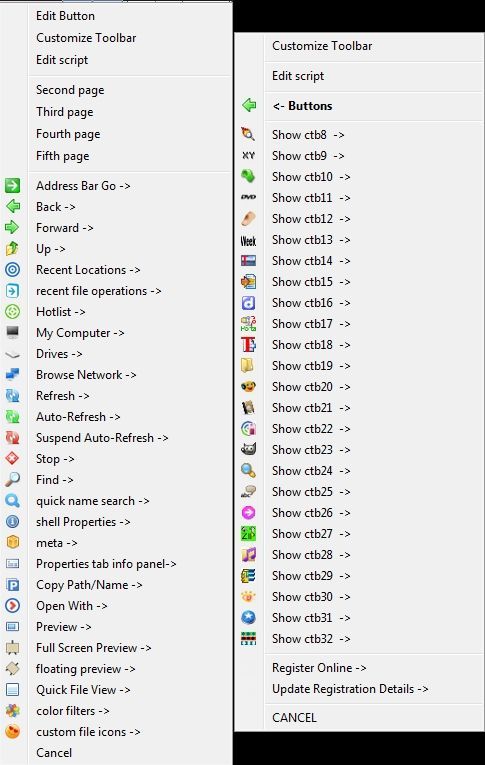Code: Select all
//For quicker access than scrolling to bottom of the menu.
"Edit Button : editButton" UserButton(1, 128);
"Customize Toolbar : custTB" Button("ctb1", 256);
"Edit script : edit"
$ScriptFile= self ("file");
run "$p_note" $ScriptFile,w;
-
"Second page" load "Buttons2";
"Third page" load "Buttons3";
"Fourth page" load "Buttons4";
"Fifth page" load "Buttons5";
-
"Address Bar Go ->|:go : goME" Load("*","_goMD;-;_goL;_goR;_goD");
"<- Address Bar Go|:go|1 : _goMD" Load("*");
"&Left Click|:go : _goL" Button("go", 1);
"&Right Click|:go : _goR" Button("go", 2);
"Back ->|:back : backME" Load("*","_backMD;-;_backL;_backR;_backD");
"<- Back|:back|1 : _backMD" Load("*");
"&Left Click|:back : _backL" Button("back", 1);
"&Right Click|:back : _backR" Button("back", 2);
"&Down Arrow|:back : _backD" Button("back", 8);
"Forward ->|:fore : foreME" Load("*","_foreMD;-;_foreL;_foreR;_foreD");
"<- Forward|:fore|1 : _foreMD" Load("*");
"&Left Click|:fore : _foreL" Button("fore", 1);
"&Right Click|:fore : _foreR" Button("fore", 2);
"&Down Arrow|:fore : _foreD" Button("fore", 8);
"Up ->|:up : upME" Load("*","_upMD;-;_upL;_upR;_upD");
"<- Up|:up|1 : _upMD" Load("*");
"&Left Click|:up : _upL" Button("up", 1);
"&Right Click|:up : _upR" Button("up", 2);
"&Down Arrow|:up : _upD" Button("up", 8);
"Recent Locations ->|:mru : mruME" Load("*","_mruMD;-;_mruL;_mruR;_mruD");
"<- Recent Locations|:mru|1 : _mruMD" Load("*");
"&Left Click|:mru : _mruL" Button("mru", 1);
"&Right Click|:mru : _mruR" Button("mru", 2);
"recent file operations ->|:rfo : rfoME" load("*","_rfoMD;-;_rfoL;_rfoR;_rfoD");
"<- recent file operations|:rfo|1 : _rfoMD" Load("*");
"&Left Click|:rfo : _rfoL" Button("rfo", 1);
"&Right Click|:rfo : _rfoR" Button("rfo", 2);
"Hotlist ->|:hotlist : hotlistME" Load("*","_hotlistMD;-;_hotlistL;_hotlistR;_hotlistD");
"<- Hotlist|:hotlist|1 : _hotlistMD" Load("*");
"&Left Click|:hotlist : _hotlistL" Button("hotlist", 1);
"&Right Click|:hotlist : _hotlistR" Button("hotlist", 2);
"My Computer ->|:myco : mycoME" Load("*","_mycoMD;-;_mycoL;_mycoR;_mycoD");
"<- My Computer|:myco|1 : _mycoMD" Load("*");
"&Left Click|:myco : _mycoL" Button("myco", 1);
"&Right Click|:myco : _mycoR" Button("myco", 2);
"Drives ->|:drives : drivesME" Load("*","_drivesMD;-;_drivesL;_drivesR;_drivesD");
"<- Drives|:drives|1 : _drivesMD" Load("*");
"&Left Click|:drives : _drivesL" Button("drives", 1);
"&Right Click|:drives : _drivesR" Button("drives", 2);
"Browse Network ->|:browsenetwork : browsenetworkME" Load("*","_browsenetworkMD;-;_browsenetworkL;_browsenetworkR;_browsenetworkD");
"<- Browse Network|:browsenetwork|1 : _browsenetworkMD" Load("*");
"&Left Click|:browsenetwork : _browsenetworkL" Button("browsenetwork", 1);
"&Right Click|:browsenetwork : _browsenetworkR" Button("browsenetwork", 2);
"Refresh ->|:refresh : refreshME" Load("*","_refreshMD;-;_refreshL;_refreshR;_refreshD");
"<- Refresh|:refresh|1 : _refreshMD" Load("*");
"&Left Click|:refresh : _refreshL" Button("refresh", 1);
"&Right Click|:refresh : _refreshR" Button("refresh", 2);
"Auto-Refresh ->|:autorefresh : autorefreshME" Load("*","_autorefreshMD;-;_autorefreshL;_autorefreshR;_autorefreshD");
"<- Auto-Refresh|:autorefresh|1 : _autorefreshMD" Load("*");
"&Left Click|:autorefresh : _autorefreshL" Button("autorefresh", 1);
"&Right Click|:autorefresh : _autorefreshR" Button("autorefresh", 2);
"Suspend Auto-Refresh ->|:refreshsus : refreshsusME" Load("*","_refreshsusMD;-;_refreshsusL;_refreshsusR;_refreshsusD");
"<- Suspend Auto-Refresh|:refreshsus|1 : _refreshsusMD" Load("*");
"&Left Click|:refreshsus : _refreshsusL" Button("refreshsus", 1);
"&Right Click|:refreshsus : _refreshsusR" Button("refreshsus", 2);
"Stop ->|:stop : stopME" Load("*","_stopMD;-;_stopL;_stopR;_stopD");
"<- Stop|:stop|1 : _stopMD" Load("*");
"&Left Click|:stop : _stopL" Button("stop", 1);
"&Right Click|:stop : _stopR" Button("stop", 2);
"Find ->|:find : findME" Load("*","_findMD;-;_findL;_findR;_findD");
"<- Find|:find|1 : _findMD" Load("*");
"&Left Click|:find : _findL" Button("find", 1);
"&Right Click|:find : _findR" Button("find", 2);
"quick name search ->|:qns : qnsME" Load("*","_qnsMD;-;_qnsL;_qnsR;_qnsD");
"<- quick name search|:qns|1 : _qnsMD" Load("*");
"&Left Click|:qns : _qnsL" Button("qns", 1);
"&Right Click|:qns : _qnsR" Button("qns", 2);
"shell Properties ->|:shellprops : shellpropsME" Load("*","_shellpropsMD;-;_shellpropsL;_shellpropsR;_shellpropsD");
"<- Properties|:shellprops|1 : _shellpropsMD" Load("*");
"&Left Click|:shellprops : _shellpropsL" Button("shellprops", 1);
"&Right Click|:shellprops : _shellpropsR" Button("shellprops", 2);
"meta ->|:meta : metaME" Load("*","_metaMD;-;_metaL;_metaR;_metaD");
"<- meta|:meta|1 : _metaMD" Load("*");
"&Left Click|:meta : _metaL" Button("meta", 1);
"&Right Click|:meta : _metaR" Button("meta", 2);
"Properties tab info panel->|:props : propsME" Load("*","_propsMD;-;_propsL;_propsR;_propsD");
"<- Properties|:props|1 : _propsMD" Load("*");
"&Left Click|:props : _propsL" Button("props", 1);
"&Right Click|:props : _propsR" Button("props", 2);
"Copy Path/Name ->|:copypath : copypathME" Load("*","_copypathMD;-;_copypathL;_copypathR;_copypathD");
"<- Copy Path/Name|:copypath|1 : _copypathMD" Load("*");
"&Left Click|:copypath : _copypathL" Button("copypath", 1);
"&Right Click|:copypath : _copypathR" Button("copypath", 2);
"Open With ->|:openwith : openwithME" Load("*","_openwithMD;-;_openwithL;_openwithR;_openwithD");
"<- Open With|:openwith|1 : _openwithMD" Load("*");
"&Left Click|:openwith : _openwithL" Button("openwith", 1);
"&Right Click|:openwith : _openwithR" Button("openwith", 2);
"Preview ->|:preview : previewME" Load("*","_previewMD;-;_previewL;_previewR;_previewD");
"<- Preview|:preview|1 : _previewMD" Load("*");
"&Left Click|:preview : _previewL" Button("preview", 1);
"&Right Click|:preview : _previewR" Button("preview", 2);
"Full Screen Preview ->|:previewfull : previewfullME" Load("*","_previewfullMD;-;_previewfullL;_previewfullR;_previewfullD");
"<- Full Screen Preview|:previewfull|1 : _previewfullMD" Load("*");
"&Left Click|:previewfull : _previewfullL" Button("previewfull", 1);
"&Right Click|:previewfull : _previewfullR" Button("previewfull", 2);
"floating preview ->|:fp : fpME" Load("*","_fpMD;-;_fpL;_fpR;_fpD");
"<- floating preview|:fp|1 : _fpMD" Load("*");
"&Left Click|:fp : _fpL" Button("fp", 1);
"&Right Click|:fp : _fpR" Button("fp", 2);
"Quick File View ->|:qfv : qfvME" Load("*","_qfvMD;-;_qfvL;_qfvR;_qfvD");
"<- Quick File View|:qfv|1 : _qfvMD" Load("*");
"&Left Click|:qfv : _qfvL" Button("qfv", 1);
"&Right Click|:qfv : _qfvR" Button("qfv", 2);
"color filters ->|:cofi : cofiME" Load("*","_cofiMD;-;_cofiL;_cofiR;_cofiD");
"<- color filters|:cofi|1 : _cofiMD" Load("*");
"&Left Click|:cofi : _cofiL" Button("cofi", 1);
"&Right Click|:cofi : _cofiR" Button("cofi", 2);
"custom file icons ->|:cfi : cfiME" Load("*","_cfiMD;-;_cfiL;_cfiR;_cfiD");
"<- custom file icons|:cfi|1 : _cfiMD" Load("*");
"&Left Click|:cfi : _cfiL" Button("cfi", 1);
"&Right Click|:cfi : _cfiR" Button("cfi", 2);
"Cancel"
this is the first script of 5. screenshot is of 1 & 5 side by side (edited).


 XYplorer Beta Club
XYplorer Beta Club