I just noticed with latest beta the breadcrumb style changed, and it was applied automatically without asking anything.
So, now I want to know how can I go back to the older style without installing an older version of XYplorer.
Thanks!
How to go back to the older breadcrumb style?
-
admin
- Site Admin
- Posts: 60602
- Joined: 22 May 2004 16:48
- Location: Win8.1 @100%, Win10 @100%
- Contact:
Re: How to go back to the older breadcrumb style?
FAQ | XY News RSS | XY Twitter
Re: How to go back to the older breadcrumb style?
Sorry, maybe didn't make myself clear.
I'm talking about this:
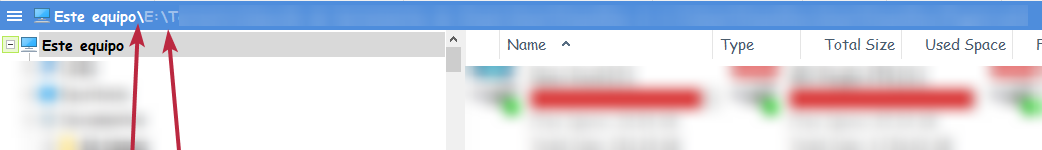
There used to be arrows in there, I want them back. I want to know if there is a way to do that.
I'm talking about this:
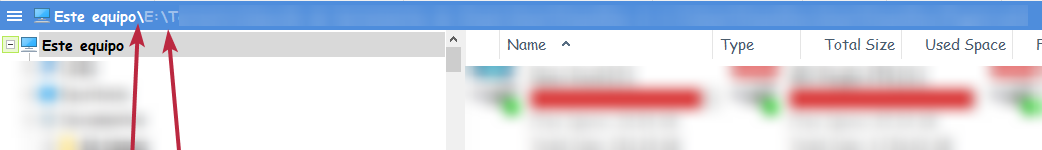
There used to be arrows in there, I want them back. I want to know if there is a way to do that.
Re: How to go back to the older breadcrumb style?
Select "Triangles" from the BC context menu... BTW nothing was "applied automatically without asking", you have changed this yourself, intentionally or not.
Re: How to go back to the older breadcrumb style?
That seems weird, I haven't touched anything and just after updating to latest beta it was like that, I was even searching for an option but didn't find anything.
Well, in any case is fixed now, thanks and sorry if I did it myself but I surely don't remember changing anything, I'm probably sleepwalking or something.
 XYplorer Beta Club
XYplorer Beta Club