Any other key simply executes the menu item (if it's the only menu item that begins with that character) -- or if there's multiple menu items beginning with the same character, it would cycle through those. But not with R... with R, it closes the menu and fails to activate the command.
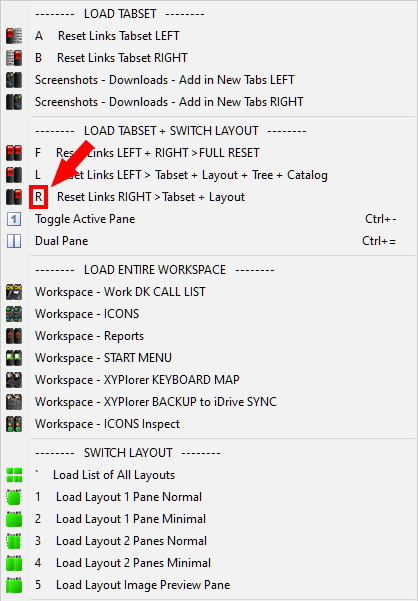
 XYplorer Beta Club
XYplorer Beta Club