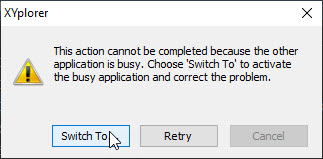
The options and [Switch to] or [Retry] many times does not respond or remains in an infinite cycle and the only way to get out of this pop-up window is by forcibly closing the application. This problem usually happens with very large office files, the [cancel] option is not because it is grayed out and I think that this should deactivate the preview of the current file.
 XYplorer Beta Club
XYplorer Beta Club