[v] the "Name" column becomes wider to fit the Age Circles in (as it should)
[v] all the content to the right of the "Name" column is shifted to the right (as it should)
[x] but the check-boxes in the Extra column stay in the same place - hovering over the preceding column (as it should NOT)
Here the Age Circles are shown in the "Modified" column. Everything looks good.

2) The Age Circles are shown in the "Name" column.
Look at the check-boxes in the "Enc" column (Extra column, Type: checkbox)
Build 18.20.0200, Windows 7x64
PS1. I'm sorry for not hiding the vivid Label column and Size Circles (to make the screenshots clearer).
But these elements (shown or hidden) don't affect the behavior of Extra column check-boxes in any way.
PS2. Is it possible to change the ranges used for Size and Age Circles calculation?
 XYplorer Beta Club
XYplorer Beta Club