Search found 90 matches
- 26 Oct 2022 02:12
- Forum: Tips & Tricks, Questions & Answers
- Topic: Black Icon Sets for Toolbar and Folders
- Replies: 21
- Views: 7985
Re: Black Icon Sets for Toolbar and Folders
Here's a screenshot of the filenames for the Toolbar Buttons to get an idea of how I use them:
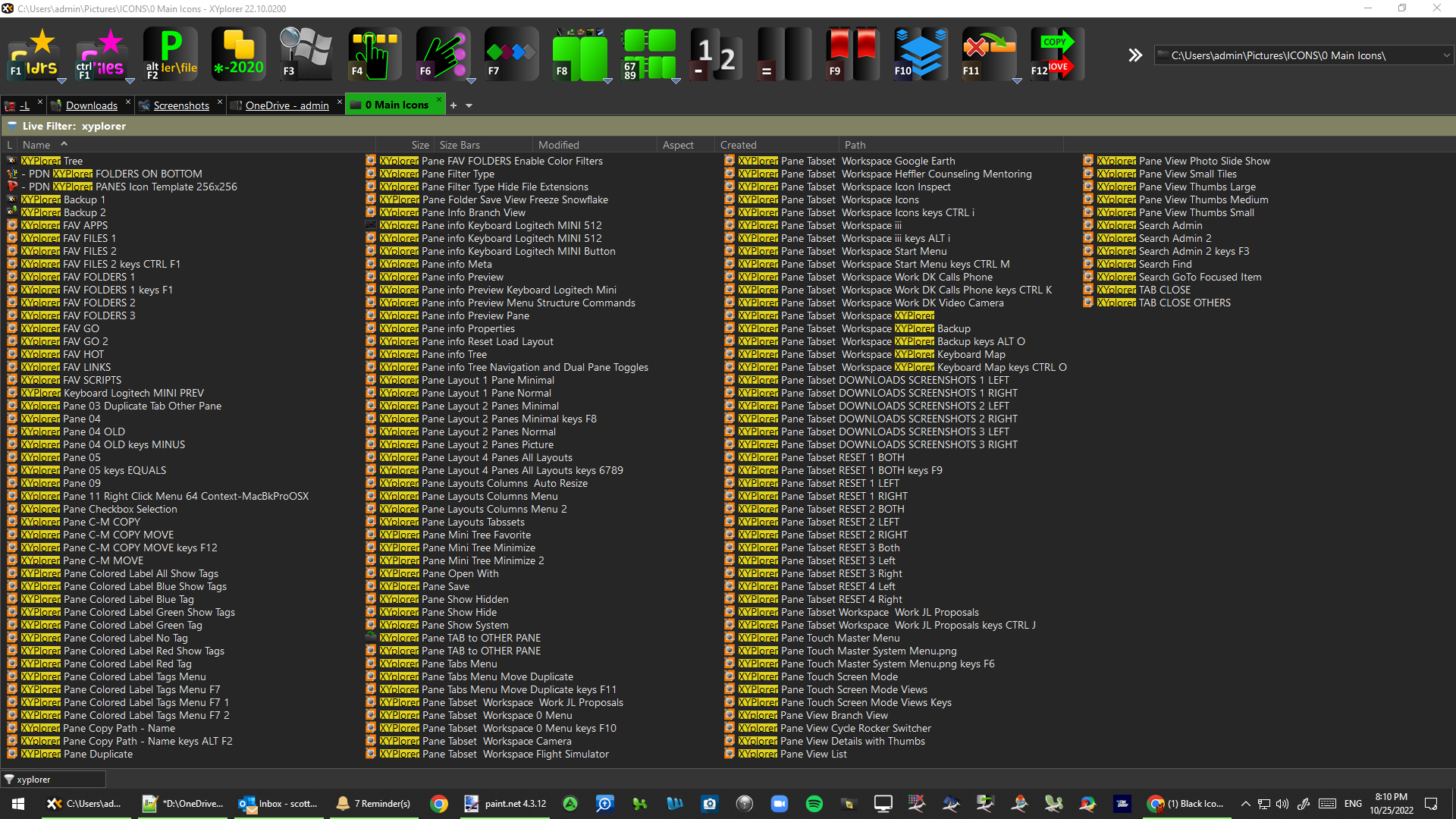
- 26 Oct 2022 02:06
- Forum: Tips & Tricks, Questions & Answers
- Topic: Black Icon Sets for Toolbar and Folders
- Replies: 21
- Views: 7985
Re: Black Icon Sets for Toolbar and Folders
Here are some screenshots...
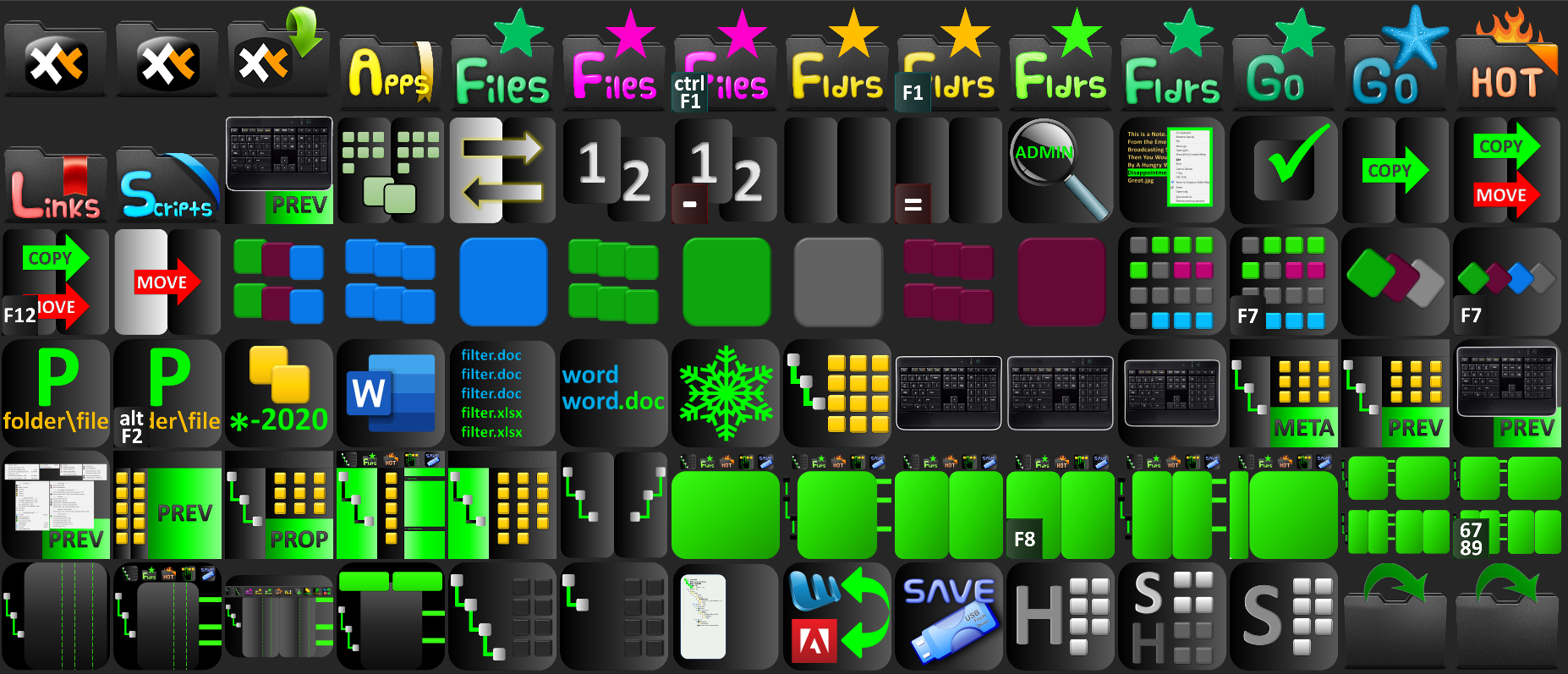

- 26 Oct 2022 01:57
- Forum: Tips & Tricks, Questions & Answers
- Topic: Black Icon Sets for Toolbar and Folders
- Replies: 21
- Views: 7985
Re: Black Icon Sets for Toolbar and Folders
I added about 40 new XYPlorer images for use on Toolbar Buttons. Total icons and images in the package is now 1,019.
Continue to use the same download link in the first post.
Continue to use the same download link in the first post.
- 26 Oct 2022 01:41
- Forum: Tips & Tricks, Questions & Answers
- Topic: Black Icon Sets for Toolbar and Folders
- Replies: 21
- Views: 7985
Re: Black Icon Sets for Toolbar and Folders
They're not actually a skin, but just .ico and .png files so you can manually attach them to buttons / files / folders. TOOLBAR BUTTON: Right-Click a Toolbar Button > Edit > Icon AUTOMATIC RULES (for files and folders as well): Tools > Customize File Icons FOLDER ICONS: Right-Click a Folder > Proper...
- 02 Sep 2022 19:45
- Forum: Bug Reports
- Topic: CTB: right click not working
- Replies: 17
- Views: 1989
Re: CTB: right click not working
Thanks highend. I have the exact same xyplorer configuration on two computers. All of the BUTTONS (bottom of this post) work on one of the computers. But on the other computer, only BUTTON 2 works. text getkey("CTBNoRClickDefaultCommands", "Settings"); = - WORKING COMPUTER: 0 - N...
- 31 Aug 2022 12:35
- Forum: Bug Reports
- Topic: CTB: right click not working
- Replies: 17
- Views: 1989
Re: CTB: right click not working
I'm running 23.50 and I've changed XYplorer.ini to:
CTBNoRClickDefaultCommands=1
But the right-click is still not executing.
Any thoughts?
CTBNoRClickDefaultCommands=1
But the right-click is still not executing.
Any thoughts?
- 05 May 2021 14:53
- Forum: Tips & Tricks, Questions & Answers
- Topic: Force Branch View when Details View is active?
- Replies: 11
- Views: 1111
Re: Force Branch View when Details View is active?
Thanks klownboy. I feel bad, as I should have given more detail in my opening problem statement. I have a bunch of custom searches created, and generally I want thumbs in the results (my default view is thumbs). But after running some of the searches, I sometimes want to toggle between LIST VIEW and...
- 04 May 2021 20:30
- Forum: Tips & Tricks, Questions & Answers
- Topic: Force Branch View when Details View is active?
- Replies: 11
- Views: 1111
Re: Force Branch View when Details View is active?
To get it to toggle properly, I had to use this:
This is super helpful when doing searches. Thanks Highend & KlownBoy!
Code: Select all
#304; #311;- 04 May 2021 20:22
- Forum: Tips & Tricks, Questions & Answers
- Topic: Force Branch View when Details View is active?
- Replies: 11
- Views: 1111
Re: Force Branch View when Details View is active?
Ahhhh... gotchya. I'll just do a script and bind it to a keyboard shortcut using:
#311; #302;
Every time I run that, it will Toggle between LIST VIEW | DETAILS VIEW with BRANCH VIEW.
Thanks!
#311; #302;
Every time I run that, it will Toggle between LIST VIEW | DETAILS VIEW with BRANCH VIEW.
Thanks!
- 04 May 2021 18:55
- Forum: Tips & Tricks, Questions & Answers
- Topic: Force Branch View when Details View is active?
- Replies: 11
- Views: 1111
Re: Force Branch View when Details View is active?
Interesting; so the script definitely works for you. Whenever I choose View > Details... it doesn't execute the script.
- 04 May 2021 17:24
- Forum: Tips & Tricks, Questions & Answers
- Topic: Force Branch View when Details View is active?
- Replies: 11
- Views: 1111
Re: Force Branch View when Details View is active?
With respect to "after painting file list" - I tried all these variants, without success: if (get("view") == "0") { goto "<newpath>? /flat"; } if (get("view") == "0") { goto "<newpath>? /flat"; #311; } if (get("view") ==...
- 04 May 2021 16:53
- Forum: Tips & Tricks, Questions & Answers
- Topic: Force Branch View when Details View is active?
- Replies: 11
- Views: 1111
Re: Force Branch View when Details View is active?
Thanks so much KlownBoy... my first interaction with CEA's. Here's what I tried: Configuration > General > Custom Event Actions > Changing Locations > [EVENT ITEM] > Run Script > if (get("view") == "0") {#311;} I tried each of these [EVENT ITEMS] but none of them switched on Bran...
- 02 May 2021 20:12
- Forum: Tips & Tricks, Questions & Answers
- Topic: Force Branch View when Details View is active?
- Replies: 11
- Views: 1111
Force Branch View when Details View is active?
This branch view is tremendous; thanks for adding this.  Is there a way to force Branch View (#311) any time Details View (#302) is activated?
Is there a way to force Branch View (#311) any time Details View (#302) is activated?
- 16 Mar 2021 17:00
- Forum: Script Exchange
- Topic: SlideShow [v1.7]
- Replies: 35
- Views: 32746
Re: SlideShow [v1.7]
Boy, I actually can't think of anything to add. Since we're able to use all the normal built-in image commands (e.g. "B" for background color) -- it makes this too super robust. Thanks for inquiring -- if I think of anything for a wish list I'll reply here. THANKS! 
- 22 Feb 2021 21:06
- Forum: Script Exchange
- Topic: SlideShow [v1.7]
- Replies: 35
- Views: 32746
Re: SlideShow [v1.7]
This is fantastic; thanks so much! 
 XYplorer Beta Club
XYplorer Beta Club