I created custom column for OneDrive files.
I cant see icons. Only fast stone icon (my image viewer).
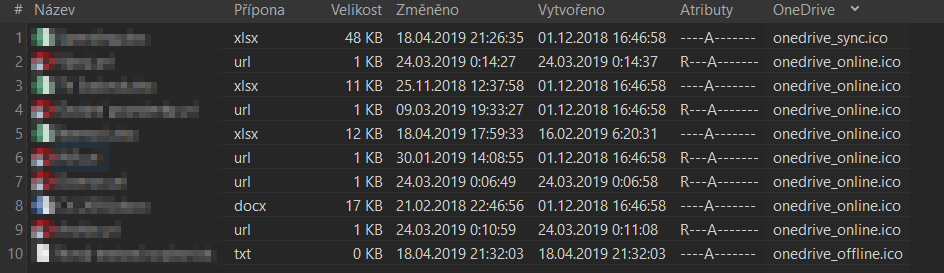
- text.png (28.92 KiB) Viewed 3558 times
If I set format to Text, its ok
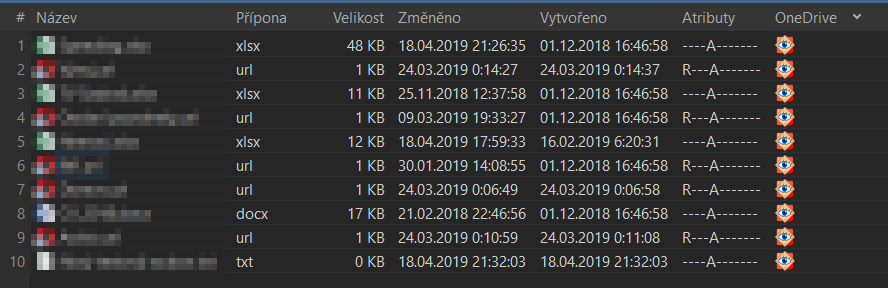
- icon.png (32.52 KiB) Viewed 3558 times
Icons are in <xyicons>
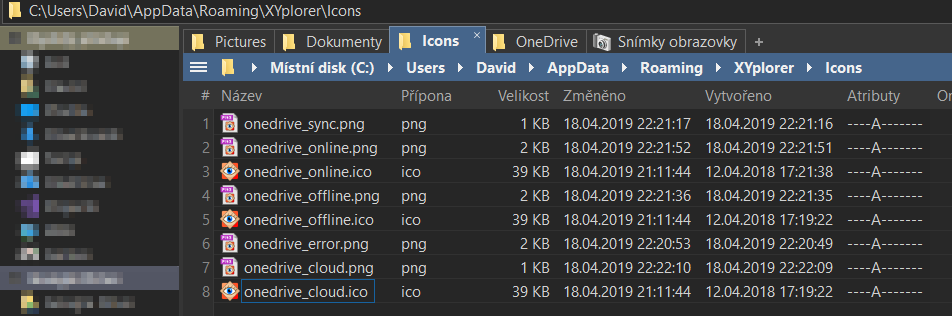
- icons.png (38.62 KiB) Viewed 3558 times
Where is the problem. Do I need change settings?

