Search found 23 matches
- 25 Apr 2024 09:58
- Forum: Wishes
- Topic: Custom path aliases in tabs
- Replies: 5
- Views: 117
Re: Custom path aliases in tabs
Cool, that sounds perfect 
- 24 Apr 2024 11:18
- Forum: Wishes
- Topic: Custom path aliases in tabs
- Replies: 5
- Views: 117
Custom path aliases in tabs
Not sure if something like this is already available.. would it be possible to have custom path aliases in Tab names? Similar to how "Downloads" works as a special path (though maybe that's a builtin Windows thing?) Currently, a tab can be renamed to a static name, which doesn't change reg...
- 17 Mar 2024 20:02
- Forum: Bug Reports
- Topic: Backslash (\) not working as User-Defined Command Keyboard Shortcut
- Replies: 7
- Views: 176
Re: Backslash (\) not working as User-Defined Command Keyboard Shortcut
Ahh that did it. The one I was using showed up near the very end of the list, while the functioning one is a few pages above it. Thanks!
- 17 Mar 2024 04:37
- Forum: Bug Reports
- Topic: Backslash (\) not working as User-Defined Command Keyboard Shortcut
- Replies: 7
- Views: 176
Re: Backslash (\) not working as User-Defined Command Keyboard Shortcut
Yes, just tried for the letter q and unshifted apostrophe, both work as keybinds for user-defined commands, but backslash doesn't.
In settings, "Enable type ahead find" is on.
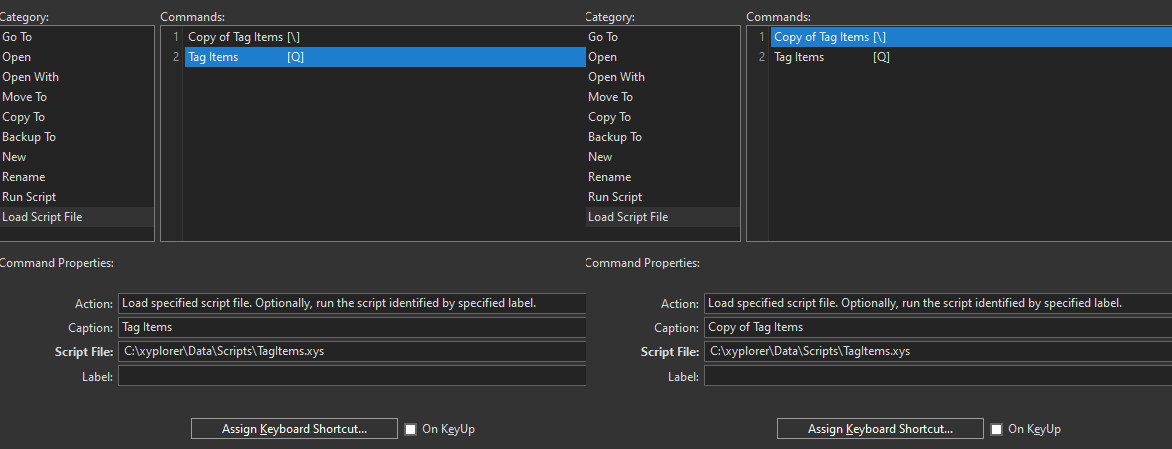
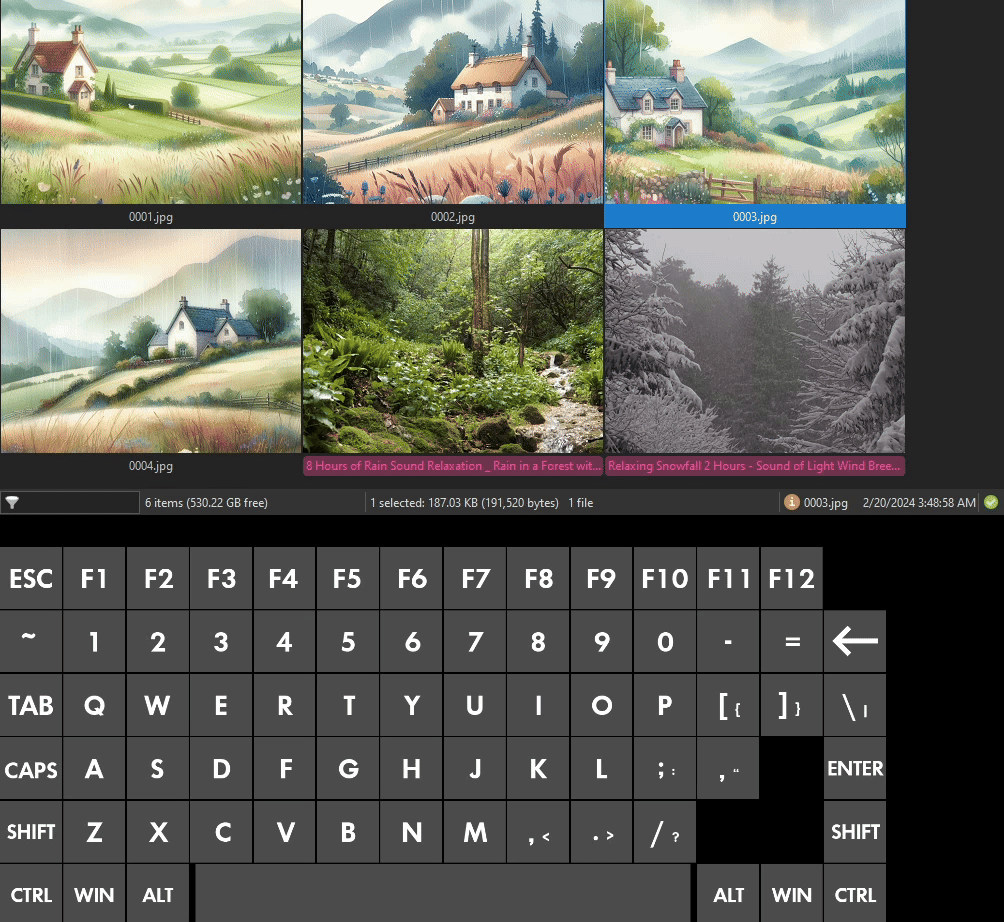
In settings, "Enable type ahead find" is on.
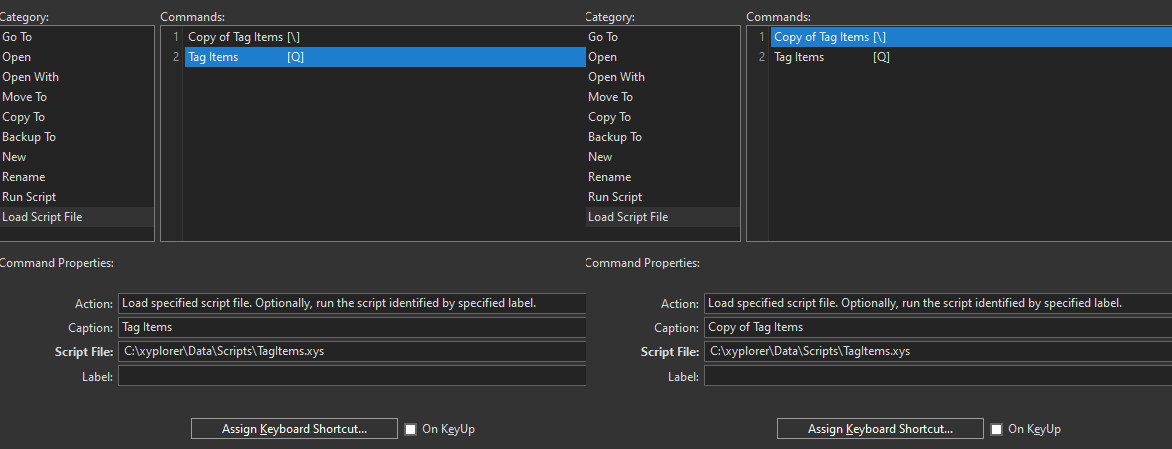
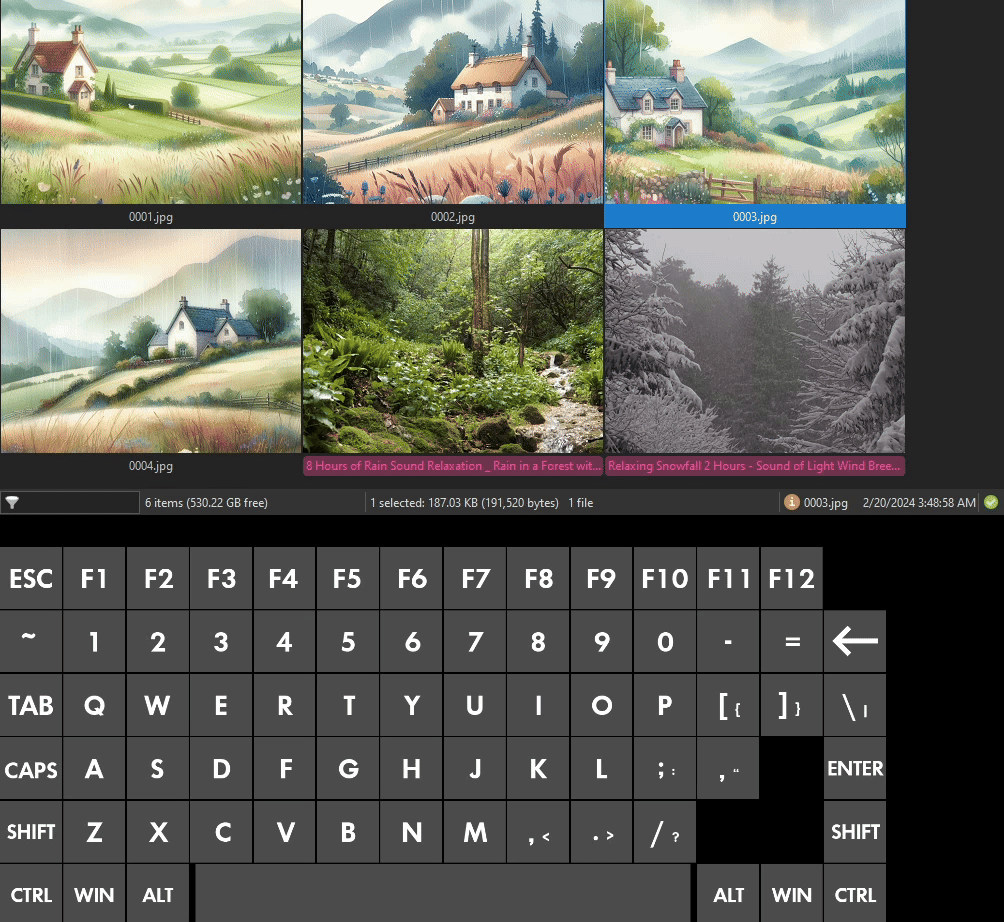
- 16 Mar 2024 21:45
- Forum: Bug Reports
- Topic: Backslash (\) not working as User-Defined Command Keyboard Shortcut
- Replies: 7
- Views: 176
Re: Backslash (\) not working as User-Defined Command Keyboard Shortcut
On a US layout keyboard, backslash is an unshifted key shared with the shifted pipe (|). Windows defines the virtual keycode as VK_OEM_5 (0xDC).
- 14 Mar 2024 20:39
- Forum: Bug Reports
- Topic: Backslash (\) not working as User-Defined Command Keyboard Shortcut
- Replies: 7
- Views: 176
Backslash (\) not working as User-Defined Command Keyboard Shortcut
Created new User-Defined Command, pressed Assign Keyboard Shortcut, and selected "\" (backslash) as the key from the list. Pressing backslash in window, the command is not executed, instead the error text type ahead find ("\*"): no matching item names found appears in the status ...
- 03 Mar 2024 21:43
- Forum: Wishes
- Topic: Thumbnail selection borders, color filters, and padding
- Replies: 1
- Views: 108
Thumbnail selection borders, color filters, and padding
Hello, I was thinking of a few requests for improving visibility in thumbnail mode under various circumstances. For example, in my typical setup, my thumbnail view tends to look something like this: https://i.vgy.me/Gaq5iE.png Here I have a color filter set up for video files, while images display n...
- 12 Nov 2023 15:52
- Forum: Wishes
- Topic: Live Filter searches Comment column without wildcards
- Replies: 11
- Views: 524
Re: Live Filter searches Comment column without wildcards
Can multiple asterisked terms be used somehow? e.g.
*black hair* *red shirt* fails right now. Actually using paired asterisks with any additional terms or whitespace outside them seems to return no results.- 12 Nov 2023 15:38
- Forum: Bug Reports
- Topic: [DATA LOSS] Deleting junctions resulted in deletion of junction target contents
- Replies: 21
- Views: 957
Re: [DATA LOSS] Deleting junctions resulted in deletion of junction target contents
Windows 10 still natively has bizarre behavior with junctions. Attempting to move or cut/paste a junction using Windows Explorer ends up creating a new non-junction folder, moving all the contents of the original source folder into it, and leaving behind both the original (now empty) folder and the ...
- 07 Nov 2023 20:49
- Forum: Wishes
- Topic: Live Filter searches Comment column without wildcards
- Replies: 11
- Views: 524
Re: Live Filter searches Comment column without wildcards
I wonder, should searching a quoted string match against the entire column, or just look for that contiguous string within it? For example, consider two comments: red hair, black coat black hair, green coat With space as boolean AND enabled, searching for black hair will return both because each con...
- 30 Oct 2023 11:24
- Forum: Wishes
- Topic: Live Filter searches Comment column without wildcards
- Replies: 11
- Views: 524
Re: Live Filter searches Comment column without wildcards
Awesome! Thanks! 
- 30 Oct 2023 07:53
- Forum: Wishes
- Topic: Live Filter searches Comment column without wildcards
- Replies: 11
- Views: 524
Re: Live Filter searches Comment column without wildcards
Unsure how to handle Boolean terms when matching patterns across columns. Which one should it be? Hmm, possibly the latter? I think that would be the most painless "find what you're looking for" search engine-style behavior. Explicit column indicators could be used for more specificity? p...
- 27 Oct 2023 17:15
- Forum: Wishes
- Topic: Live Filter searches Comment column without wildcards
- Replies: 11
- Views: 524
Live Filter searches Comment column without wildcards
Would it be possible to add a mode to let the Live Filter search the Comment column as a set of words without requiring asterisks? e.g. currently, I can enter Comment:*gold* to display files that contain the word gold in the comment. I'd like to be able to enter just Comment:gold . More importantly,...
- 08 Sep 2023 08:45
- Forum: Wishes
- Topic: Add delay when typing into Live Filter box before update
- Replies: 2
- Views: 212
- 03 Sep 2023 09:36
- Forum: Wishes
- Topic: Add delay when typing into Live Filter box before update
- Replies: 2
- Views: 212
Add delay when typing into Live Filter box before update
The Live Filter box currently updates the file listing immediately on every keystroke. In large folders, especially ones with with weighty thumbnail generation (videos), this can be a very slow process as it continually processes and filters the entire list on each new keystroke. This is sometime th...
 XYplorer Beta Club
XYplorer Beta Club