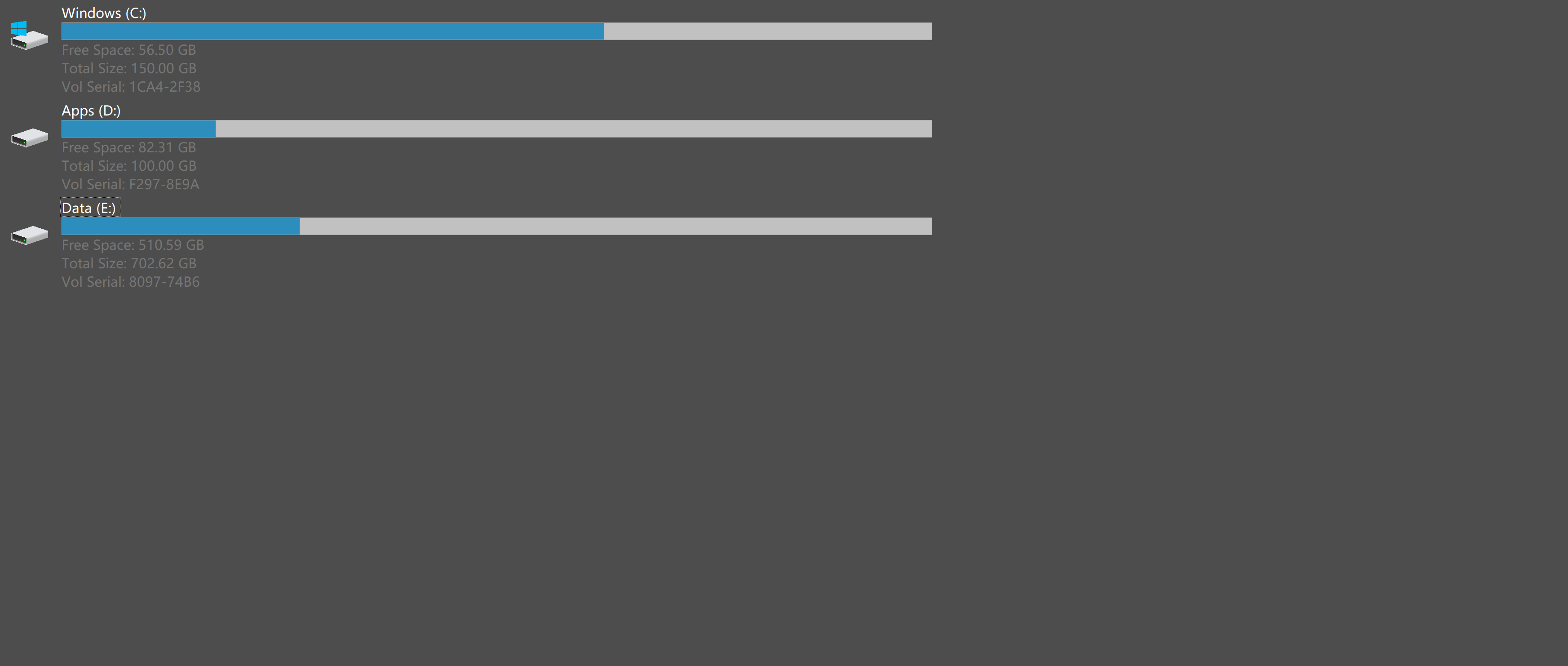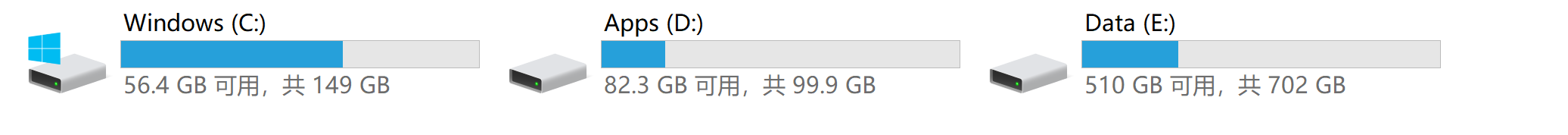Yes, in some specific folders (including subfolders).
Search found 10 matches
- 07 Dec 2022 14:43
- Forum: Wishes
- Topic: How to flag new directories?
- Replies: 4
- Views: 316
- 07 Dec 2022 10:43
- Forum: Wishes
- Topic: How to flag new directories?
- Replies: 4
- Views: 316
- 07 Dec 2022 09:34
- Forum: Wishes
- Topic: How to flag new directories?
- Replies: 4
- Views: 316
How to flag new directories?
I mean, is there a way that can flag directories newly created which have never been opened yet via XYplorer? I download a lot but often can't tell which folder has been checked.
- 07 Dec 2022 09:22
- Forum: Bug Reports
- Topic: Oversize toolbar buttons
- Replies: 6
- Views: 335
Re: Oversize toolbar buttons
Hold Ctrl+Shift and use mouse wheel while cursor over toolbar, if no wheel use Toolbar Zoom option in customize toolbar dialog. I adjusted the Toolbar Zoom scale to a smaller value then the problem solved. The improper toolbar zoom scale came from the configurations I imported from my laptop (4k re...
- 07 Dec 2022 02:59
- Forum: Bug Reports
- Topic: Oversize toolbar buttons
- Replies: 6
- Views: 335
- 06 Dec 2022 17:30
- Forum: Bug Reports
- Topic: Oversize toolbar buttons
- Replies: 6
- Views: 335
Re: Oversize toolbar size
Runs this through the address bar: screen; What do you get? I got this after running the code given: Screen XYplorer 20.90.0800 - Windows 10 Professional, 64-bit, Release 2009, Build 19044.2251 Virtual Screen: (0, 0) - (1920, 1080) Screen.Width (screenW) = 1920 (1920) Screen.Height (screenH) = 1080...
- 06 Dec 2022 15:36
- Forum: Bug Reports
- Topic: Oversize toolbar buttons
- Replies: 6
- Views: 335
Oversize toolbar buttons
Been using Xyplorer on my laptop for years and it's been working fine, while I'm getting this issue when I install it on my desktop (resolution is 1920×1080). This is what it's like when toolbar icons set to Small Buttons in <Customize Toolbar> options, and it gets even bigger when set to Autosize b...
- 31 Aug 2021 09:12
- Forum: Tips & Tricks, Questions & Answers
- Topic: How can I make my disk icon same as windows style?
- Replies: 4
- Views: 608
Re: How can I make my disk icon same as windows style?
To remove the volume serial from display (to reduce height) select this: View | Views | Small Tiles (96x96) then use this to reduce width automatically: View | Columns | Autosize Columns Now else you can do it by adjusting Name column width manually, shortcut keys are listed in the above submenu if...
- 26 Aug 2021 08:48
- Forum: Tips & Tricks, Questions & Answers
- Topic: How can I make my disk icon same as windows style?
- Replies: 4
- Views: 608
Re: How can I make my disk icon same as windows style?
Thanks for replying. But I'm sorry I didn't make myself clear. I'm okey with the icon and just wanna know how to make the disk space usage bar shorter so that the icons can arrange in one row.
- 25 Aug 2021 05:00
- Forum: Tips & Tricks, Questions & Answers
- Topic: How can I make my disk icon same as windows style?
- Replies: 4
- Views: 608
 XYplorer Beta Club
XYplorer Beta Club